
Zipwhip Phone Sync Apk
Apk Infos
| Version | 2.3.6 |
| Rating | 5.0/5, based on 1 votes |
| Size | 2.8 MB |
| Requires Android | Android 2.2+ (Froyo) |
| Author's Notes | Zipwhip allows you to send & receive texts online using your mobile number. |
About Zipwhip Phone Sync APK
Table Of Contents
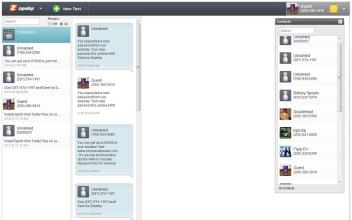
Description
Zipwhip brings your text messaging (SMS / MMS) to the cloud so that you can send and receive texts using your existing mobile number via the Zipwhip desktop app (Windows/Mac/Linux), web app, or Android tablet app.After you install Zipwhip on your phone, be sure to visit http://www.zipwhip.com to register and download the desktop app.
Zipwhip is a free service that runs in the background on your phone. It uses your existing data and messaging plan that you have through your wireless service provider.
WHY USE ZIPWHIP
★ TEXT FROM YOUR DESKTOP. If you use a computer and text like we do you must experience the Zipwhip desktop app downloadable during registration at http://www.zipwhip.com. It will change your life.
★ YOUR EXISTING MOBILE NUMBER. All texts sent or received via Zipwhip use your mobile number. We believe that your mobile number is your mobile identity. Your friends have you saved to their phones with this number so they know it’s you texting them.
★ YOUR FRIENDS DON’T HAVE TO HAVE THE APP. It’s text messaging not mobile IM which means 99% of all phones in the world will get your messages. Your friends do not have to install Zipwhip for this service to work.
★ NO HIDDEN COST. Since Zipwhip uses your phone to send and receive texts as long as you have a text messaging and data plan with your wireless carrier it just works.
★ YOUR MMS (MULTIMEDIA) TEXTS ON YOUR COMPUTER SCREEN. When you get your first photo instantly on your desktop you’ll understand the power of cloud texting. View the image full screen.
★ CONTACT SYNC. When you first install Zipwhip on your phone we upload the contact names and text messages from your phone’s native messaging app. We figure this will give you immediate access to the people you text with. If you add a new contact to your phone then the next time you send or receive a text the contact is sync’d via all the Zipwhip apps.
★ YOUR PHONE’S TEXTS SYNC’D AND ACCESSIBLE WHEREVER YOU ARE. Whenever you receive a text to your phone the Zipwhip app instantly syncs it to the Zipwhip desktop, web, and tablet apps.
★ INTERNATIONAL TEXTING. With Zipwhip you can send texts to anywhere your phone can. If your text messaging plan lets you send to international phone numbers then so do we.
We appreciate all customer feedback related to our product. Don’t hesitate to contact us with any questions, comments, or concerns.
Please send an email to support@zipwhip.com.
You can like us on facebook at http://facebook.com/zipwhip.
Our twitter handle is http://twitter.com/zipwhipinc (@zipwhipinc).
Our company blog is a must see at http://blog.zipwhip.com.
Latest updates
What's new in version 2.3.6
2.3.6:- Updates for contact management
- Various bug fixes2.3.5:
- Bug fixes for Android 4.3+2.3.4:
- Minor signup bug fix2.3.3:
- Connectivity updates2.3.2:
- Various bug fixes2.3.1:
- Major update to address connectivity issues.2.2.6:
- Android 4.3+ update: fix issue with messages sending
- Minor bug fixes2.2.5:
- Fixes for initial installation / signup problems
- Reliability updates
- Minor bug fixes2.2.4:
- Updates for sms signup verification
How to install Zipwhip Phone Sync APK on Android phone or tablet?
Download Zipwhip Phone Sync APK file from ApkClean, then follow these steps:
Update Phone Settings
- Go to your phone Settings page
- Tap Security or Applications (varies with device)
- Check the Unknown Sources box
- Confirm with OK
Go to Downloads
- Open Downloads on your device by going to My Files or Files
- Tap the APK file you downloaded (com.zipwhip.devicecarbon-v2.3.6-ApkClean.apk)
- Tap Install when prompted, the APK file you downloaded will be installed on your device.
Older Versions
| 2.3.6 (214) | 2.8 MB |
Questions & Answers
Q: What is an APK File?
A: Just like Windows (PC) systems use an .exe file for installing software, Android does the same. An APK file is the file format used for installing software on the Android operating system.
Q: If I install an APK from this website, will I be able to update the app from the Play Store?
A: Yes, absolutely. The Play Store installs APKs it downloads from Google's servers, and sideloading from a site like ApkClean.net goes through a very similar process, except you're the one performing the downloading and initiating the installation (sideloading).
As soon as the Play Store finds a version of the app newer than the one you've sideloaded, it will commence an update.
Q: Why ApkClean.net can guarantee APK 100% safe?
A: Whenever someone wants to download an APK file from ApkClean.net, we'll check the corresponding APK file on Google Play and allow user download it directly (of course, we'll cache it on our server). If the APK file does not exist on Google Play, we'll search it in our cache.
Q: What are Android App permissions?
A: Apps require access to certain systems within your device. When you install an application, you are notified of all of the permissions required to run that application.
Don't hesitate to contact us if you have any questions or concerns.
(*) is required