
Reztro Apk
Apk Infos
| Version | 1.1.2 |
| Rating | 5.0/5, based on 1 votes |
| Size | 4.7 MB |
| Requires Android | Android 4.0+ (Ice Cream Sandwich) |
| Author's Notes | Automate process, let patrons orders right at the table |
About Reztro APK
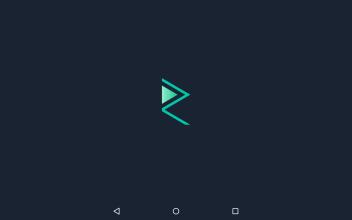
Description
Reztro is an app designed and developed by Focusteck for restaurants and hospitality industry for ease and making operations go smooth. Making all the old school fuss go away with automating order taking process and providing real-time sales analysis to the management with the help of a tablet.Reztro is built specifically for restaurants on an affordable cloud-based platform, offering the power, flexibility, and ease of use a foodservice business needs. It is a customizable system built for restaurants, which simplifies your business by integrating online ordering, digital order taking and built-in tools to manage your staff.
Reztro is an affordable, error-free and efficient alternate for management style and can be completely customized according to your brand.
With reztro, you can add/edit your daily specialties, completely customize your menu and brand it according to the theme of your restaurant.
Let the patroons experience amazing experience of placing order with tablet in your restaurant, customers can either make quick selection of top-rated food items/deals on the home screen or can go through menu and select their favorite order and by tapping one time, order will be displayed on the Kitchen Panel in the kitchen. Allowing chefs to prepare order once order is in the queue.
Enable you operations manager to keep an eye over all the operations through his computer screen. Every report is just a click away. Admin panel will allow Managers to analyze:
- Reporting
- Order Status
- Sales
- Hot Selling Items
Latest updates
What's new in version 1.1.2
-Major improvements in Waiter Mode.-Minor bug fixes
How to install Reztro APK on Android phone or tablet?
Download Reztro APK file from ApkClean, then follow these steps:
Update Phone Settings
- Go to your phone Settings page
- Tap Security or Applications (varies with device)
- Check the Unknown Sources box
- Confirm with OK
Go to Downloads
- Open Downloads on your device by going to My Files or Files
- Tap the APK file you downloaded (com.focusteck.reztro-v1.1.2-ApkClean.apk)
- Tap Install when prompted, the APK file you downloaded will be installed on your device.
Older Versions
| 1.1.2 (4) | 4.7 MB |
Questions & Answers
Q: What is an APK File?
A: Just like Windows (PC) systems use an .exe file for installing software, Android does the same. An APK file is the file format used for installing software on the Android operating system.
Q: If I install an APK from this website, will I be able to update the app from the Play Store?
A: Yes, absolutely. The Play Store installs APKs it downloads from Google's servers, and sideloading from a site like ApkClean.net goes through a very similar process, except you're the one performing the downloading and initiating the installation (sideloading).
As soon as the Play Store finds a version of the app newer than the one you've sideloaded, it will commence an update.
Q: Why ApkClean.net can guarantee APK 100% safe?
A: Whenever someone wants to download an APK file from ApkClean.net, we'll check the corresponding APK file on Google Play and allow user download it directly (of course, we'll cache it on our server). If the APK file does not exist on Google Play, we'll search it in our cache.
Q: What are Android App permissions?
A: Apps require access to certain systems within your device. When you install an application, you are notified of all of the permissions required to run that application.
Don't hesitate to contact us if you have any questions or concerns.
(*) is required