
HeartBleed Detector Apk
Apk Infos
| Version | 1.2.4 |
| Rating | 5.0/5, based on 1 votes |
| Size | 1.3 MB |
| Requires Android | Android 2.3+ (Gingerbread) |
| Author's Notes | Protect Your Phone and Tablet from HeartBleed attack |
About HeartBleed Detector APK
Table Of Contents
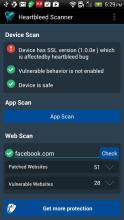
Description
Trustlook HeartBleed Security Scanner - The No. 1 Heartbleed Security ScannerTrustlook HeartBleed Security Scanner - Scan and Protect Your Mobile Phone and Tablet from HeartBleed attack
Features
= = = =
✔ Scan Heartbleed Risk for Phone and Tablet
✔ Detect Install application for Heartbleed Vulnerability
✔ Check external website has Heartbleed Risk
✔ Free!
What is the Heartbleed vulnerablity?
The Heartbleed Bug is a serious vulnerability in the popular OpenSSL cryptographic software library. This weakness allows stealing the information protected, under normal conditions, by the SSL/TLS encryption used to secure the Internet. SSL/TLS provides communication security and privacy over the Internet for applications such as web, email, instant messaging (IM) and some virtual private networks (VPNs).
The Heartbleed bug allows anyone on the Internet to read the memory of the systems protected by the vulnerable versions of the OpenSSL software. This compromises the secret keys used to identify the service providers and to encrypt the traffic, the names and passwords of the users and the actual content. This allows attackers to eavesdrop on communications, steal data directly from the services and users and to impersonate services and users.
What makes the Heartbleed Bug unique?
Bugs in single software or library come and go and are fixed by new versions. However this bug has left large amount of private keys and other secrets exposed to the Internet. Considering the long exposure, ease of exploitation and attacks leaving no trace this exposure should be taken seriously.
What is being leaked?
Encryption is used to protect secrets that may harm your privacy or security if they leak. In order to coordinate recovery from this bug we have classified the compromised secrets to four categories: 1) primary key material, 2) secondary key material and 3) protected content and 4) collateral.
Heartbleed, Heartbleed scanner, Heartbleed Security, Heartbleed detector, Heartbleed detection, Heartbleed Security Scanner, mobile security.
Like us on Facebook:
https://www.facebook.com/Trustlook
Follow us on Twitter:
https://twitter.com/trustlook
Latest updates
What's new in version 1.2.4
1.2- Add supporting in gingerbread device1.1- add new UI to support device, app and website scan
How to install HeartBleed Detector APK on Android phone or tablet?
Download HeartBleed Detector APK file from ApkClean, then follow these steps:
Update Phone Settings
- Go to your phone Settings page
- Tap Security or Applications (varies with device)
- Check the Unknown Sources box
- Confirm with OK
Go to Downloads
- Open Downloads on your device by going to My Files or Files
- Tap the APK file you downloaded (com.trustlook.heartpulse-v1.2.4-ApkClean.apk)
- Tap Install when prompted, the APK file you downloaded will be installed on your device.
Older Versions
| 1.2.4 (24) | 1.3 MB |
Questions & Answers
Q: What is an APK File?
A: Just like Windows (PC) systems use an .exe file for installing software, Android does the same. An APK file is the file format used for installing software on the Android operating system.
Q: If I install an APK from this website, will I be able to update the app from the Play Store?
A: Yes, absolutely. The Play Store installs APKs it downloads from Google's servers, and sideloading from a site like ApkClean.net goes through a very similar process, except you're the one performing the downloading and initiating the installation (sideloading).
As soon as the Play Store finds a version of the app newer than the one you've sideloaded, it will commence an update.
Q: Why ApkClean.net can guarantee APK 100% safe?
A: Whenever someone wants to download an APK file from ApkClean.net, we'll check the corresponding APK file on Google Play and allow user download it directly (of course, we'll cache it on our server). If the APK file does not exist on Google Play, we'll search it in our cache.
Q: What are Android App permissions?
A: Apps require access to certain systems within your device. When you install an application, you are notified of all of the permissions required to run that application.
Don't hesitate to contact us if you have any questions or concerns.
(*) is required