
Young Learners ClassicReaders3 Apk
Apk Infos
| Version | 1.0.3 |
| Rating | 5.0/5, based on 1 votes |
| Size | 44.5 MB |
| Requires Android | Android 4.0+ (Ice Cream Sandwich) |
| Author's Notes | Multimedia and interactive classic story readings and activities in English |
About Young Learners ClassicReaders3 APK
Table Of Contents
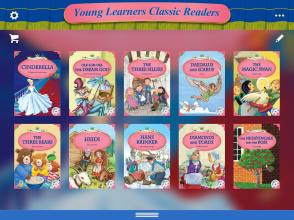
Description
Welcome to the world of Young Learners Classic Readers Level 3.With Young Learners Classic Readers, Young English language learners will enjoy developing their vocabulary and reading fluency with these easy-to-read adaptations of well-known tales for children.
Easy and fun English story readings are packed inside this app. Clear text and vibrant images bring the top quality contents that integrated with audio voices of professional natives. Reading and learning in English is now so much fun.
Features:
• Help literacy skills
• 10 well-known tales with full-color illustrations
• Automatic reading of highlighted text and narration
• Read by touching text area with particle effects
• Solve missing word by drag and drop to fill in the blank
• Carefully chosen family words from 500 essential English words for this app
What's on this level.
1. Cinderella
2. Ole-Luk-Oie_The Dream God
3. The Three Sillies
4. Daedalus and Icarus
5. The Magic Swan
6. The Three Bears
7. Heidi
8. Hans Brinker
9. Diamonds and Toads
10. The Nightingale and the Rose
Powered by interactive ezPDF Reader technology (eduPDF) from Unidocs Inc.
===================================
Our six-level structure allows learners to advance to higher levels as their English ability increases. At higher levels the word counts, base vocabulary, and subject matter increase in difficulty.
Young Learners Classic Readers Series (Available as separate apps)
Level 1 : 400 Family Words per Level, 300 Word Count per Story
Level 2 : 500 Family Words per Level, 500 Word Count per Story
Level 3 : 650 Family Words per Level, 800 Word Count per Story - This App
Level 4 : 800 Family Words per Level, 1,200 Word Count per Story
Level 5 : 1,000 Family Words per Level, 1,700 Word Count per Story
Level 6 : 1,200 Family Words per Level, 2,500 Word Count per Story
Students who have the minimum base vocabulary listed above will find the stories in that level well suited for extensive reading practice and reading fluency development.
Please leave your comments, bug reports, suggestions, volume purchases, and other business inquiries to android@unidocs.com
Please share your comments in the review! Thank you.
How to install Young Learners ClassicReaders3 APK on Android phone or tablet?
Download Young Learners ClassicReaders3 APK file from ApkClean, then follow these steps:
Update Phone Settings
- Go to your phone Settings page
- Tap Security or Applications (varies with device)
- Check the Unknown Sources box
- Confirm with OK
Go to Downloads
- Open Downloads on your device by going to My Files or Files
- Tap the APK file you downloaded (udk.android.set.younglearnersclassicreaders.lv3-v1.0.3-ApkClean.apk)
- Tap Install when prompted, the APK file you downloaded will be installed on your device.
Older Versions
| 1.0.3 (3) | 44.5 MB |
Questions & Answers
Q: What is an APK File?
A: Just like Windows (PC) systems use an .exe file for installing software, Android does the same. An APK file is the file format used for installing software on the Android operating system.
Q: If I install an APK from this website, will I be able to update the app from the Play Store?
A: Yes, absolutely. The Play Store installs APKs it downloads from Google's servers, and sideloading from a site like ApkClean.net goes through a very similar process, except you're the one performing the downloading and initiating the installation (sideloading).
As soon as the Play Store finds a version of the app newer than the one you've sideloaded, it will commence an update.
Q: Why ApkClean.net can guarantee APK 100% safe?
A: Whenever someone wants to download an APK file from ApkClean.net, we'll check the corresponding APK file on Google Play and allow user download it directly (of course, we'll cache it on our server). If the APK file does not exist on Google Play, we'll search it in our cache.
Q: What are Android App permissions?
A: Apps require access to certain systems within your device. When you install an application, you are notified of all of the permissions required to run that application.
Don't hesitate to contact us if you have any questions or concerns.
(*) is required