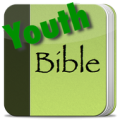
Youth Bible Verses & widget Apk
Apk Infos
| Version | 8.02 |
| Rating | 5.0/5, based on 1 votes |
| Size | 1.5 MB |
| Requires Android | Android 2.1+ (Eclair) |
| Author's Notes | Daily inspirational and positive Bible verses for teens and kids. Widget, too! |
About Youth Bible Verses & widget APK
Table Of Contents
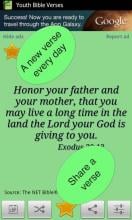
Description
DAILY BIBLE VERSES FOR TEENS, KIDS & CHILDRENPositive, uplifting and motivational verses from the Bible sent each day to your phone or tablet. Each day brings a new inspirational and uplifting verse from the Bible.
SET YOUR PICTURE AND COLORS
Pick your favorite photo to appear as the background, and in the widget, and set the text and background colors.
SHARE A VERSE
Share verses to Facebook, text (SMS), Twitter, Gmail, email, the clipboard, and more. Include your own comment along with the verse!
LISTEN TO AUDIO
Listen to the Bible from one of several recordings. (Requires a network connection)
FAVORITES
Save your favorite verses for later.
RANDOM
Choose to read a random verse from the Bible.
ONGOING NOTIFICATION
Keep today's verse in your notification panel.
WIDGET
Add the widget to your home screen to receive an inspirational verse while you are using your phone or tablet.
RECENT VERSES
See the history list of verses you have read, so that may review them at any time.
SEARCH FOR ANY VERSE
Choose any book, chapter, and verse in any translation to read any Bible verse right now. Use the search button to find any verse from the Bible. Quiz yourself and test your Bible knowledge.
DEVOTIONS
Enhance your understanding of today's verse with a daily devotional.
VIDEOS
Watch a daily Bible video on YouTube related to today's daily Bible verse of the day.
MORE THAN ONE NEW VERSE A DAY
Receive a new verse more than once a day (go to Settings to select the interval).
ALL SCREEN SIZES
Supports tablets as well as smaller screens.
SPEAK A VERSE
Listen to the verse spoken. (Enable this option in the Settings.)
BIBLE TRANSLATIONS
Select from one of many Bible translations in English: NIV New International Version, ESV English Standard Version, King James Version KJV, American Standard Version ASV, NETBible (New English Translation), Young’s Literal Translation YLT, Douay-Rheims, American King James Version, Norsk Norwegian, World English Bible WEB, NASB New American Standard Bible, NLT New Living Translation, Easy Read Version ERV, The Message, HCSB Holman Christian Standard Bible.
Bible passages also in Spanish (Reina Valera), Korean, German (Luther, Schlachter), French (Louis Segond, Ostervald, Martin, Darby), Italian, Portuguese, Latin (new and old Vulgate), Russian, Tagalog, Croatian, Greek, Arabic, Romanian, and Esperanto. Français, Latin, Russian, Esperanto, Tagalog, Español, 한국어, Deutsch, Français, Italiano, Português, Swedish, Tagalog and English.
SETTINGS
Settings include: set colors, set widget photo image, notification panel on/off, keep screen awake on/off, receive notifications of new daily verses.
CONTENT
Suitable for moms, dads, teens, kids, children, youth, and the whole family.
God bless.
SUGGESTIONS WELCOME!
We want to make this the most inspirational and useful app we can. Please send us your ideas to make it better!
ISSUES?
Please email us with the details so that we can take care of it. It is helpful if you tell us what type of device you have (the model name) and what steps led up to your issue. Thank you.
PERMISSIONS
Network and WiFi state: Checks if your device is connected before trying to get today's verse.
Internet: App needs to get today's verse from our server.
Wake Lock: Optional setting to keep screen awake (off by default).
Boot Completed: Allows app to check for today's verse when you turn on your device.
COPYRIGHT
Bible text copyright The NET Bible which does not endorse nor is affiliated with this app.
Daily Bible verses
Savior Jesus Christ
The Truth
Christianity
Christian
Blessed Gospels
Old Testament
New Testament
Latest updates
What's new in version 8.02
8.02 Bug fixes. Email me (use the link below) if there are problems. Thanks!8.01 No ads!7.40 Listen to audio. Share verse with your comment7.30 Fix for FacebookVersion 7.10More Bible versions, translations, and languages
Search for any verse
Recent verse list
Set a background image from your photo gallery
How to install Youth Bible Verses & widget APK on Android phone or tablet?
Download Youth Bible Verses & widget APK file from ApkClean, then follow these steps:
Update Phone Settings
- Go to your phone Settings page
- Tap Security or Applications (varies with device)
- Check the Unknown Sources box
- Confirm with OK
Go to Downloads
- Open Downloads on your device by going to My Files or Files
- Tap the APK file you downloaded (llc.auroraappdesign.ybv-v8.02-ApkClean.apk)
- Tap Install when prompted, the APK file you downloaded will be installed on your device.
Older Versions
| 8.02 (802) | 1.5 MB |
Questions & Answers
Q: What is an APK File?
A: Just like Windows (PC) systems use an .exe file for installing software, Android does the same. An APK file is the file format used for installing software on the Android operating system.
Q: If I install an APK from this website, will I be able to update the app from the Play Store?
A: Yes, absolutely. The Play Store installs APKs it downloads from Google's servers, and sideloading from a site like ApkClean.net goes through a very similar process, except you're the one performing the downloading and initiating the installation (sideloading).
As soon as the Play Store finds a version of the app newer than the one you've sideloaded, it will commence an update.
Q: Why ApkClean.net can guarantee APK 100% safe?
A: Whenever someone wants to download an APK file from ApkClean.net, we'll check the corresponding APK file on Google Play and allow user download it directly (of course, we'll cache it on our server). If the APK file does not exist on Google Play, we'll search it in our cache.
Q: What are Android App permissions?
A: Apps require access to certain systems within your device. When you install an application, you are notified of all of the permissions required to run that application.
Don't hesitate to contact us if you have any questions or concerns.
(*) is required