
Prayer Times Apk
Apk Infos
| Version | 1.0 |
| Rating | 5.0/5, based on 1 votes |
| Size | 8 MB |
| Requires Android | Android 4.1+ (Jelly Bean) |
| Author's Notes | Accurate app to offer prayer on time |
About Prayer Times APK
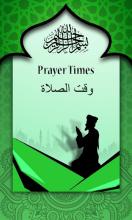
Description
Taking an initiative for a noble cause by presenting "Prayer Time". An application that can act as a stimlus and cause many Muslims to offer the obligatory prayers. Prayer Time- Salatuk application is for notifying the user of the 5 times of Prayers. This application is not made for specific region, it is developed for Muslims world wide and for different School of Thoughts (Islamic Jurisprudence/Fiqh).It is basically a mobile phone application for Azan Time/Prayer Time/Salat Time notification. This will invoke its alarm(which is basically an audio of Azan-the call to prayer) at Prayer time (Azan/Salaat) five times a day on your cell phone or tablet. It will alert you on exact and accurate Prayer Time (Azan) so that user can offer Prayer / Namaz on time. Prayer Time will show and notify the user for all the Prayer Time (Azan) and display the supplication/dua which should be recited after Athan/Azan.
Features:
• You can change location any time so that application automatically adjust the Prayer Time.
• You can change Azan (Adhan) voice notification to silent mode.
• You can also set the silent mode start time and duration of silent mode.
• You can change the type of notification at Prayer Time (Athan Time).
• You can change the doctrine method and calculation method.
Muslims Prayer Time or Waktu Salat is an accurate Athan Time Calculating Moazin App which will Alarm and remind on given time. Prayer Time and Waktu Salat Adhan Time has Auto Silent Mode as well as vibration Mode. Full Screen Mode Also Available during Prayer Time, Athan (Adhan) or Moazin, Adhan (Azan). Prayer times- Salatuk also tell user about Remaining time of next Azan (Adhan) and Prayer. Prayer Time (Azan) also called as Salat or Namaz time has the ability to turn on and off Alarm on its own. It also calculates shafi Athan Time and hanafi Athan Time. Salah and Namaz alarm can easily turn on and off. This Azan Time Alarm Salat and Salah Timer Moazin adzan make user to use its GPS Location so the app can calculate Prayer and Azan Time with Moazin. In this Salatuk Time Reminder you can also change country and city. User can use it without GPS you can search your city and country. There are 45 thousand cities included in this application. User can easily change azan (salat) voice and Moazin sound of prayer time. Namaz Times Fajar, Zuhar, Asar, Maghirb and Isha. Best Islamic app for Masjid as well as for an individual. In this Namaz Time App you can change your time zone. Anybody can easily select his mazhab hanafi and shafi. If you are in travel or away do not need to be worry now this app will be helpful for you.
This App is made for all world. Saudi Arabia, Iraq, Indonesia, Pakistan, India, Egypt, Russia, Malaysia, United Arab Emirates, Turkey, Egypt, Bangladesh and others.
Please give your precious feedback so that we can make improvements and provide useful tool with awesome effects. Your suggestions and feedback will be highly appreciated.
How to install Prayer Times APK on Android phone or tablet?
Download Prayer Times APK file from ApkClean, then follow these steps:
Update Phone Settings
- Go to your phone Settings page
- Tap Security or Applications (varies with device)
- Check the Unknown Sources box
- Confirm with OK
Go to Downloads
- Open Downloads on your device by going to My Files or Files
- Tap the APK file you downloaded (com.freedomapplock.prayer.times.namaz.azan-v1.0-ApkClean.apk)
- Tap Install when prompted, the APK file you downloaded will be installed on your device.
Older Versions
| 1.0 (1) | 8 MB |
Questions & Answers
Q: What is an APK File?
A: Just like Windows (PC) systems use an .exe file for installing software, Android does the same. An APK file is the file format used for installing software on the Android operating system.
Q: If I install an APK from this website, will I be able to update the app from the Play Store?
A: Yes, absolutely. The Play Store installs APKs it downloads from Google's servers, and sideloading from a site like ApkClean.net goes through a very similar process, except you're the one performing the downloading and initiating the installation (sideloading).
As soon as the Play Store finds a version of the app newer than the one you've sideloaded, it will commence an update.
Q: Why ApkClean.net can guarantee APK 100% safe?
A: Whenever someone wants to download an APK file from ApkClean.net, we'll check the corresponding APK file on Google Play and allow user download it directly (of course, we'll cache it on our server). If the APK file does not exist on Google Play, we'll search it in our cache.
Q: What are Android App permissions?
A: Apps require access to certain systems within your device. When you install an application, you are notified of all of the permissions required to run that application.
Don't hesitate to contact us if you have any questions or concerns.
(*) is required