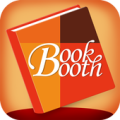
BookBooth Apk
Apk Infos
| Version | 1.0.0 |
| Rating | 5.0/5, based on 1 votes |
| Size | 6.7 MB |
| Requires Android | Android 2.2+ (Froyo) |
About BookBooth APK
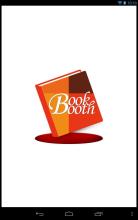
Description
BookBooth (ブックブース)BookBoothは、電子アルバム等をダウンロードして楽しめる画期的アプリです。アルバムはアプリの本棚の中にストックされ、表紙ををタップして開きます。ページは、スワイプやタップで進むことができます。ご自身の思い出が並ぶアプリとして、末永くお楽しみください。
【NewBook】
●NewBookアイコンをタップし、IDとパスワードを入力して、登録ボタンをタップします。
●ダウンロードして見るか、ストリーミングしながらすぐに見始めるかを選択できます。
【My本棚】
●ダウンロードが完了したアルバムが並びます。
●アルバムをタップすると、ビュワーへ切り替わり閲覧できます。
●アルバムを長押しすると、編集モードへ入ります。
【設定/情報】
●ビュワーの見え方設定を選択できます。
●アプリの使い方リンクがあります。
【サムネイル】
●サムネイルアイコンをタップすると、アルバムのサムネイルが表示され、選んだページにジャンプすることができます。
【パーソナル】
●アルバムに栞を付けることができます。
●ペンツールでアルバムへ書き込むことができます。
【ヘルプ】
●ビュワー画面操作の使い方がわかります。
【アプリの楽しみ方】
●電子アルバムに映像リンクがある場合、タップすると動画が始まります。
●ミュージックアプリでお好きな音楽を流しながらアルバムを閲覧できます。
●HDMIケーブルとMHLアダプタ(別売)をご用意いただき、Androidスマートフォン / タブレット本体とテレビを接続することで、アルバムを大画面でお楽しみいただけます。(MHL対応機種に限る)
【注意事項】
●電子アルバムのデータは大きいので、Wi-Fi環境でダウンロードすることをお勧めいたします。
How to install BookBooth APK on Android phone or tablet?
Download BookBooth APK file from ApkClean, then follow these steps:
Update Phone Settings
- Go to your phone Settings page
- Tap Security or Applications (varies with device)
- Check the Unknown Sources box
- Confirm with OK
Go to Downloads
- Open Downloads on your device by going to My Files or Files
- Tap the APK file you downloaded (jp.bookbooth-v1.0.0-ApkClean.apk)
- Tap Install when prompted, the APK file you downloaded will be installed on your device.
Older Versions
| 1.0.0 (1) | 6.7 MB |
Questions & Answers
Q: What is an APK File?
A: Just like Windows (PC) systems use an .exe file for installing software, Android does the same. An APK file is the file format used for installing software on the Android operating system.
Q: If I install an APK from this website, will I be able to update the app from the Play Store?
A: Yes, absolutely. The Play Store installs APKs it downloads from Google's servers, and sideloading from a site like ApkClean.net goes through a very similar process, except you're the one performing the downloading and initiating the installation (sideloading).
As soon as the Play Store finds a version of the app newer than the one you've sideloaded, it will commence an update.
Q: Why ApkClean.net can guarantee APK 100% safe?
A: Whenever someone wants to download an APK file from ApkClean.net, we'll check the corresponding APK file on Google Play and allow user download it directly (of course, we'll cache it on our server). If the APK file does not exist on Google Play, we'll search it in our cache.
Q: What are Android App permissions?
A: Apps require access to certain systems within your device. When you install an application, you are notified of all of the permissions required to run that application.
Don't hesitate to contact us if you have any questions or concerns.
(*) is required