
Monumenta 2016 , Empires Apk
Apk Infos
| Version | 1.7.20-efa4b3e |
| Rating | 5.0/5, based on 1 votes |
| Size | 37.5 MB |
| Requires Android | Android 4.0+ (Ice Cream Sandwich) |
| Author's Notes | The official application of Monumenta 2016. Prepare & accompany your visit. |
About Monumenta 2016 , Empires APK
Table Of Contents
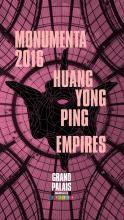
Description
Monumenta, l’application officielle de l’exposition Empires, Huang YONG PING, présentée au Grand Palais, du 8 mai au 18 juin 2016.Le concept de Monumenta est d’inviter un créateur contemporain à concevoir une œuvre d’envergure dans les 13 500 m2 de la Nef, sous l’immense verrière du Grand Palais. Pour cette septième édition, Huang Yong Ping, imagine une installation spectaculaire, qui est aussi une réflexion sur les transformations de notre monde.
Cette application vous guide dans l'œuvre, elle vous permet de vous repérer sur une carte , de suivre un parcours découverte, d’être informé en direct des événements organisés autour de l’exposition. Contenus et informations pratiques y sont mis à votre disposition.
Fonctionnalités proposées :
1-« L’EXPOSITION » présente l'œuvre de Huang Yong Ping ainsi que des informations pratiques et le programme des animations culturelles organisées autour de l’exposition.
2-« BILLETTERIE » permet d'accéder à la billetterie en ligne de l’exposition pour réserver un créneau de visite, une visite conférence ou une visite-atelier (adulte ou enfant).
3- « PARCOURS DÉCOUVERTE » propose un parcours audio en 8 parties avec un quiz pour tester vos connaissances sur l'exposition
Monumenta 2016 est organisée par la Réunion des musées nationaux - Grand Palais, avec le soutien du ministère de la Culture et de la Communication.
How to install Monumenta 2016 , Empires APK on Android phone or tablet?
Download Monumenta 2016 , Empires APK file from ApkClean, then follow these steps:
Update Phone Settings
- Go to your phone Settings page
- Tap Security or Applications (varies with device)
- Check the Unknown Sources box
- Confirm with OK
Go to Downloads
- Open Downloads on your device by going to My Files or Files
- Tap the APK file you downloaded (fr.rmn.expo.monumentahuangyongping.fr-v1.7.20-efa4b3e-ApkClean.apk)
- Tap Install when prompted, the APK file you downloaded will be installed on your device.
Older Versions
| 1.7.20-efa4b3e (406454) | 37.5 MB |
Questions & Answers
Q: What is an APK File?
A: Just like Windows (PC) systems use an .exe file for installing software, Android does the same. An APK file is the file format used for installing software on the Android operating system.
Q: If I install an APK from this website, will I be able to update the app from the Play Store?
A: Yes, absolutely. The Play Store installs APKs it downloads from Google's servers, and sideloading from a site like ApkClean.net goes through a very similar process, except you're the one performing the downloading and initiating the installation (sideloading).
As soon as the Play Store finds a version of the app newer than the one you've sideloaded, it will commence an update.
Q: Why ApkClean.net can guarantee APK 100% safe?
A: Whenever someone wants to download an APK file from ApkClean.net, we'll check the corresponding APK file on Google Play and allow user download it directly (of course, we'll cache it on our server). If the APK file does not exist on Google Play, we'll search it in our cache.
Q: What are Android App permissions?
A: Apps require access to certain systems within your device. When you install an application, you are notified of all of the permissions required to run that application.
Don't hesitate to contact us if you have any questions or concerns.
(*) is required