
Raid Boss - Tier list and counters for Pokémon GO Apk
Apk Infos
| Version | 1.4 |
| Rating | 5.0/5, based on 1 votes |
| Size | 1 MB |
| Requires Android | Android 2.3+ (Gingerbread) |
| Author's Notes | A list of the available raid bosses, their weaknesses and counters in Pokemon GO |
About Raid Boss - Tier list and counters for Pokémon GO APK
Table Of Contents
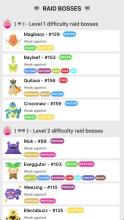
Description
A Raid Boss is a Pokémon that takes over a Gym for 2 hours. During this time your gym is not accessible for fighting and you can't feed berries to your Pokemon defending the gym. The raid boss is a lot stronger than its normal Pokemon version you can encounter in the wild. You'll need help from other trainers to defeat this stronger pokemon in order to win a few prices (such as TM, berries and so on) and to have a chance of catching it.Depending on your level, you'll be able to defeat a Raid Boss Pokémon up to 2-3 stars (representing the difficulty, the maximum stars, for legendaries, being 5). It's recommended to choose the right Pokemons and fight in teams with other fellow trainers! This app helps you for the first part, select the right Pokemons to counter the raid boss.
Discover all the Pokemon GO raid bosses, their weaknesses and recommended counters in order to defeat them!
Be able to defeat and capture normal, rare and legendary raid bosses when they attack your local gyms!
Get the app, check the boss weakness and some of its best counters, pick your best Pokemons and win the fight to gain many rewards and the chance of capturing the raid's boss.
Elegant - flat design - app containing a curated list of all the current raidbosses and their related informations.
The application will be updated when the official game receives an update and new pokemon raid bosses are implemented, don't be surprised to see the newest exclusive legendaries in the pokemon list, it just means they are coming soon in the next release of the game!
Win all your raids with the help of "Raid Bosses".
===========================
= DISCLAIMER =
===========================
* I'm open to subjections, I have implemented many features because of a feedback in the comments. Please feel free to give positive and negative feedbacks. I just wanted to make this app for myself and thought it could help other fellow PoGo players.
* I typed all the data by hand so if you see an absurdity such as a Ground type attack for Alakazam, it must be that I made a typo, it will most likely be corrected in the next update!
* The App Icon is made by www.flaticon.com/authors/nikita-golubev from www.flaticon.com
* Pokémon images by The Artificial (http://theartificial.nl/pokemonicons/)
* This app is an unofficial Pokemon Go guide only, it is not authorised nor created by the creator of the game. This application complies with US Copyright law guidelines of "fair use". If you feel there is a direct copyright or trademark violation that doesn't follow within the "fair use" guidelines, please contact me directly.
How to install Raid Boss - Tier list and counters for Pokémon GO APK on Android phone or tablet?
Download Raid Boss - Tier list and counters for Pokémon GO APK file from ApkClean, then follow these steps:
Update Phone Settings
- Go to your phone Settings page
- Tap Security or Applications (varies with device)
- Check the Unknown Sources box
- Confirm with OK
Go to Downloads
- Open Downloads on your device by going to My Files or Files
- Tap the APK file you downloaded (com.raidbosses-v1.4-ApkClean.apk)
- Tap Install when prompted, the APK file you downloaded will be installed on your device.
Older Versions
| 1.4 (1) | 1 MB |
Questions & Answers
Q: What is an APK File?
A: Just like Windows (PC) systems use an .exe file for installing software, Android does the same. An APK file is the file format used for installing software on the Android operating system.
Q: If I install an APK from this website, will I be able to update the app from the Play Store?
A: Yes, absolutely. The Play Store installs APKs it downloads from Google's servers, and sideloading from a site like ApkClean.net goes through a very similar process, except you're the one performing the downloading and initiating the installation (sideloading).
As soon as the Play Store finds a version of the app newer than the one you've sideloaded, it will commence an update.
Q: Why ApkClean.net can guarantee APK 100% safe?
A: Whenever someone wants to download an APK file from ApkClean.net, we'll check the corresponding APK file on Google Play and allow user download it directly (of course, we'll cache it on our server). If the APK file does not exist on Google Play, we'll search it in our cache.
Q: What are Android App permissions?
A: Apps require access to certain systems within your device. When you install an application, you are notified of all of the permissions required to run that application.
Don't hesitate to contact us if you have any questions or concerns.
(*) is required