
Krishna Pushkaralu 2016 Apk
Apk Infos
| Version | 1.0 |
| Rating | 5.0/5, based on 1 votes |
| Size | 5.9 MB |
| Requires Android | Android 4.0+ (Ice Cream Sandwich) |
| Author's Notes | Krishna Pushkaralu is a festival of River Krishna which occurs once in 12 years. |
About Krishna Pushkaralu 2016 APK
Table Of Contents
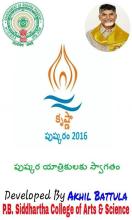
Description
Pushkaram is a festival of rivers pertains to 12 important rivers in India which occurs once in 12 years for each river.The Rivers are
1) Ganga
2) Narmada
3) Saraswathi
4) Yamuna
5) Godavari
6) Krishna
7) Kaveri
8) Tamraparni
9) Bramhaputra
10) Tungabadhra
11) Indus
12) Pranahita
Krishna Pushkaralu is a festival of River Krishna which occurs once in 12 years. The pushkaram festival last held in the year 2004. Dates of Krishna Pushkaralu are 12th Aug 2016 - 23rd Aug 2016.
During Krishna Pushkaram pilgrims from all over the country will have a holy dip with the belief that they would be relieved from all sins, and perform rituals to departed souls. It is believed that during pushkaram all deities and rishies take holy dip in Krishna River which will enhance one's spiritual, mental and physical abilities.
The river for each year festival is based on the presence of Jupiter on which Zodiac sign by that time. The pushkaram lasts for a period as long as the Jupiter remains in that particular Zodiac sign
The Features of this App:
1) Pushkarm Alerts (Priligrims downloaded and installed this app will receive alerts about the updates, incidents, emergencies etc., and all other information about the Krishna Pushkaralu)
* Subscribe/Unsubscribe Pushkarm Alerts (User can Subscribe/Unsubscribe the Pushkarm alerts with one click in options on Title Bar of Home Screen)
The following information is furnished in this app regarding Krishna Pushkaralu:
* About Pushkaralu (History of Pushkaralu and Krishna River)
* Ghats in Vijayawada (address and location map of Pushkar Ghats in Vijayawada City)
* Do’s and Don’ts in Ghats (Etiquette to be followed by Pilgrims)
* Rituals in 12 Days (Rituals at the river in pushkarm days, Alms that should do in pushkarm days and all other traditions to know)
* Gallery (Image Galley of Previous Pushkaralu. The Gallery will be updated daily during Pushkarm days with the images of various events conducted on that day)
* Pushkar Nagars & Parking Places (Information about Pushkar Nagars & Parking Places set up by the Govt. of Andhra Pradesh for the pilgrims coming from different places)
* Hotels in Vijayawada (Location and contact details of Hotels in Vijayawada City)
* Restaurants in Vijayawada (Location and contact details of Restaurants in Vijayawada City)
* Emergency Contacts (Contacts given by Govt. of A.P. in case of emergency in health, Security, police, electrical etc.,)
* Feedback (User can give us feedback about the app and can help us in the improvement of this app)
* Contact Us (Contact the developer)
How to install Krishna Pushkaralu 2016 APK on Android phone or tablet?
Download Krishna Pushkaralu 2016 APK file from ApkClean, then follow these steps:
Update Phone Settings
- Go to your phone Settings page
- Tap Security or Applications (varies with device)
- Check the Unknown Sources box
- Confirm with OK
Go to Downloads
- Open Downloads on your device by going to My Files or Files
- Tap the APK file you downloaded (com.akhil.krishnapushkaralu-v1.0-ApkClean.apk)
- Tap Install when prompted, the APK file you downloaded will be installed on your device.
Older Versions
| 1.0 (1) | 5.9 MB |
Questions & Answers
Q: What is an APK File?
A: Just like Windows (PC) systems use an .exe file for installing software, Android does the same. An APK file is the file format used for installing software on the Android operating system.
Q: If I install an APK from this website, will I be able to update the app from the Play Store?
A: Yes, absolutely. The Play Store installs APKs it downloads from Google's servers, and sideloading from a site like ApkClean.net goes through a very similar process, except you're the one performing the downloading and initiating the installation (sideloading).
As soon as the Play Store finds a version of the app newer than the one you've sideloaded, it will commence an update.
Q: Why ApkClean.net can guarantee APK 100% safe?
A: Whenever someone wants to download an APK file from ApkClean.net, we'll check the corresponding APK file on Google Play and allow user download it directly (of course, we'll cache it on our server). If the APK file does not exist on Google Play, we'll search it in our cache.
Q: What are Android App permissions?
A: Apps require access to certain systems within your device. When you install an application, you are notified of all of the permissions required to run that application.
Don't hesitate to contact us if you have any questions or concerns.
(*) is required