
Edifica EN Apk
Apk Infos
| Version | 1.15en |
| Rating | 5.0/5, based on 1 votes |
| Size | 1.5 MB |
| Requires Android | Android 2.1+ (Eclair) |
| Author's Notes | Your multimedia GPS-based guide to the discovery of Victoria, Québec and Halifax |
About Edifica EN APK
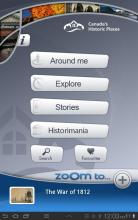
Description
Edifica: History in HandEdifica is your own personal guide to uncovering the historic places of Canada’s beautiful port cities: Victoria, Québec City and Halifax, as well as the major sites of the War of 1812. With Edifica, you can access stories, historical facts, descriptions, images and links to over 700 historic places officially recognized for their local, provincial and national importance.
As your handy travel guide, whether touring in person or virtually, Edifica will give you insight into the unique, striking and wondrous historic places that add character to local neighbourhoods, downtowns, and bustling ports.
Features:
. GPS function that maps your current location and can guide you to a place of interest;
. Thematic stories that reveal unique aspects of each of the 3 cities’ history;
. Ability to save your favourite places and share them via Facebook and Twitter.
Edifica is the first mobile app developed by Canada’s Historic Places, a successful federal-provincial-territorial partnership dedicated to creating the definitive register of all historic places in Canada officially recognized for their heritage value. The entire Register of over 12,500 historic places is available online at www.historicplaces.ca.
Edifica is also available in French under the name Edifica FR
Note: For optimal results, Camineo recommends to download the full version of the application via Wi-Fi. This may take several minutes depending on the speed of your Internet connection.
Edifica, Design, implementation and CMS by Camineo.
How to install Edifica EN APK on Android phone or tablet?
Download Edifica EN APK file from ApkClean, then follow these steps:
Update Phone Settings
- Go to your phone Settings page
- Tap Security or Applications (varies with device)
- Check the Unknown Sources box
- Confirm with OK
Go to Downloads
- Open Downloads on your device by going to My Files or Files
- Tap the APK file you downloaded (com.camineo.edificaDLEN-v1.15en-ApkClean.apk)
- Tap Install when prompted, the APK file you downloaded will be installed on your device.
Older Versions
| 1.15en (15) | 1.5 MB |
Questions & Answers
Q: What is an APK File?
A: Just like Windows (PC) systems use an .exe file for installing software, Android does the same. An APK file is the file format used for installing software on the Android operating system.
Q: If I install an APK from this website, will I be able to update the app from the Play Store?
A: Yes, absolutely. The Play Store installs APKs it downloads from Google's servers, and sideloading from a site like ApkClean.net goes through a very similar process, except you're the one performing the downloading and initiating the installation (sideloading).
As soon as the Play Store finds a version of the app newer than the one you've sideloaded, it will commence an update.
Q: Why ApkClean.net can guarantee APK 100% safe?
A: Whenever someone wants to download an APK file from ApkClean.net, we'll check the corresponding APK file on Google Play and allow user download it directly (of course, we'll cache it on our server). If the APK file does not exist on Google Play, we'll search it in our cache.
Q: What are Android App permissions?
A: Apps require access to certain systems within your device. When you install an application, you are notified of all of the permissions required to run that application.
Don't hesitate to contact us if you have any questions or concerns.
(*) is required