
All Chapter Guide for Bendy The Ink Machine 2019 Apk
Apk Infos
| Version | 1.0 |
| Rating | 5.0/5, based on 1 votes |
| Size | 56.2 MB |
| Requires Android | Android 4.0+ (Ice Cream Sandwich) |
| Author's Notes | This application with new and complete tips for all Bendy and the Ink Machine... |
About All Chapter Guide for Bendy The Ink Machine 2019 APK
Table Of Contents
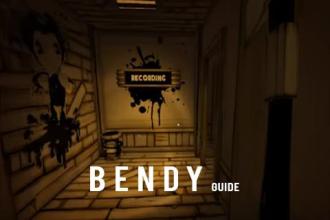
Description
This application with new and complete tips for all Bendy and the Ink Machine 2019 will tell you the true story of your favorite characters and what happened to them in the walls of the same cartoon studio.In this collection you will find detailed and complete information about each ink monster, the history of all the main and secondary characters, a lot of interesting plot twists and interchanges, a description of all game areas and objects, and much more.
Intuitive menu and easy navigation through the chapters will help you quickly find the information you need about any characters, rooms, events, objects or story events.
So sit back and soon proceed to the disclosure of the most mysterious and interesting puzzles of your favorite game universe!
Attention! This application contains a lot of plot spoilers for Bendy and the Ink Machine, so we advise you to first get acquainted with the original game series.
Disclaimer:
The developer of this application is not associated with the developer and publisher of the original computer game. This is NOT a game, it is a collection of tips and guides for the original game universe.
In order to get this achievement, you will need to hunt around and collect six items. Below I’ve included a list of some of the places in which these items are likely to spawn and pictures of the items too.
For now, I’ll go through how to begin the task Turn On The Machine.
You may see some of the items while walking around initially however, you won’t be able to pick them up until you’ve activated the task. Your current objective is Find The Ink Machine.
When you (Henry) first enter the game you will spawn at the end of a hallway in the old workshop. Walk towards the room at the end and turn right. Once you’ve done this, follow the next corridor round until you see a room with a sign above it reading “Ink Machine”.
Walk into this room and your character will say “So this is the Ink Machine, huh? Wonder how you turn it on.” Your objective now is to Turn On The Machine.
All text information, as well as images of the original game locations, characters, tools, etc. was taken from free Internet access.
Game and non-game characters, events, names, locations, tools, game mechanics, images, etc. are the intellectual property of Joey Drew Studios Inc. soo enjoy this Ultimate guide
How to install All Chapter Guide for Bendy The Ink Machine 2019 APK on Android phone or tablet?
Download All Chapter Guide for Bendy The Ink Machine 2019 APK file from ApkClean, then follow these steps:
Update Phone Settings
- Go to your phone Settings page
- Tap Security or Applications (varies with device)
- Check the Unknown Sources box
- Confirm with OK
Go to Downloads
- Open Downloads on your device by going to My Files or Files
- Tap the APK file you downloaded (com.all.chapter.bendy.machine-v1.0-ApkClean.apk)
- Tap Install when prompted, the APK file you downloaded will be installed on your device.
Older Versions
| 1.0 (1) | 56.2 MB |
Questions & Answers
Q: What is an APK File?
A: Just like Windows (PC) systems use an .exe file for installing software, Android does the same. An APK file is the file format used for installing software on the Android operating system.
Q: If I install an APK from this website, will I be able to update the app from the Play Store?
A: Yes, absolutely. The Play Store installs APKs it downloads from Google's servers, and sideloading from a site like ApkClean.net goes through a very similar process, except you're the one performing the downloading and initiating the installation (sideloading).
As soon as the Play Store finds a version of the app newer than the one you've sideloaded, it will commence an update.
Q: Why ApkClean.net can guarantee APK 100% safe?
A: Whenever someone wants to download an APK file from ApkClean.net, we'll check the corresponding APK file on Google Play and allow user download it directly (of course, we'll cache it on our server). If the APK file does not exist on Google Play, we'll search it in our cache.
Q: What are Android App permissions?
A: Apps require access to certain systems within your device. When you install an application, you are notified of all of the permissions required to run that application.
Don't hesitate to contact us if you have any questions or concerns.
(*) is required