
中国語検定3級リスニング練習問題 Apk
Apk Infos
| Version | 1.0.0 |
| Rating | 5.0/5, based on 1 votes |
| Size | 70.3 MB |
| Requires Android | Android 4.0+ (Ice Cream Sandwich) |
| Author's Notes | 平易な中国語を聞き、話すことができる3級レベルのリスニング問題集です。繰り返し聞くことにより合格に近づけます。耳の保護のため正解・不正解音を消しています。 |
About 中国語検定3級リスニング練習問題 APK
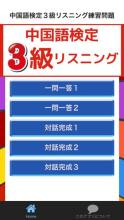
Description
平易な中国語を聞き、話すことができる3級レベルのリスニング問題集です。繰り返し聞くことにより合格に近づけます。問題・選択肢は通して2回読み上げます。
【おことわり】
耳の保護のため正解・不正解音を消しています。ご了解下さい
リスニング問題の操作方法
音声を先にを止めてから番号を押して下さい
1:左のタテ2本のところを押す
(音声を止める)
http://tabi-nikki.com/App/sei5/17-275.jpg" border="0">
2:三角印になる
(音声が止まった)
http://tabi-nikki.com/App/sei5/18-275.jpg" border="0">
3:正解番号を押す
http://tabi-nikki.com/App/sei5/19-275.jpg" border="0">
*動かないときは▼やタテ2本や円いのを左にもどしてください。
http://tabi-nikki.com/App/sei5/20-275.jpg" border="0">
*音声が最初の部分で聞こえなくなった場合は円い部分を元にもどして再生してください。
http://tabi-nikki.com/App/sei5/55-275.jpg" border="0">
【免責】
当アプリは、個人で制作している非公式なもので、公式なアプリとは一切関係ございません。
よって、このアプリの閲覧によって生じたいかなる損害に対しましても、当方では一切の責任を負いかねますので、ご了承の程宜しくお願いします。
※このアプリ内においての課金は一切ございませんが、アプリ運営の為にアプリ内に広告が表示されます事をご了承くださいますよう宜しくお願いします。
How to install 中国語検定3級リスニング練習問題 APK on Android phone or tablet?
Download 中国語検定3級リスニング練習問題 APK file from ApkClean, then follow these steps:
Update Phone Settings
- Go to your phone Settings page
- Tap Security or Applications (varies with device)
- Check the Unknown Sources box
- Confirm with OK
Go to Downloads
- Open Downloads on your device by going to My Files or Files
- Tap the APK file you downloaded (net.jp.apps.yoshiharunew.chil3g-v1.0.0-ApkClean.apk)
- Tap Install when prompted, the APK file you downloaded will be installed on your device.
Older Versions
| 1.0.0 (100008) | 70.3 MB |
Questions & Answers
Q: What is an APK File?
A: Just like Windows (PC) systems use an .exe file for installing software, Android does the same. An APK file is the file format used for installing software on the Android operating system.
Q: If I install an APK from this website, will I be able to update the app from the Play Store?
A: Yes, absolutely. The Play Store installs APKs it downloads from Google's servers, and sideloading from a site like ApkClean.net goes through a very similar process, except you're the one performing the downloading and initiating the installation (sideloading).
As soon as the Play Store finds a version of the app newer than the one you've sideloaded, it will commence an update.
Q: Why ApkClean.net can guarantee APK 100% safe?
A: Whenever someone wants to download an APK file from ApkClean.net, we'll check the corresponding APK file on Google Play and allow user download it directly (of course, we'll cache it on our server). If the APK file does not exist on Google Play, we'll search it in our cache.
Q: What are Android App permissions?
A: Apps require access to certain systems within your device. When you install an application, you are notified of all of the permissions required to run that application.
Don't hesitate to contact us if you have any questions or concerns.
(*) is required