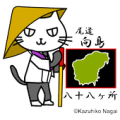
尾道市向島(しまなみ)マップ Apk
Apk Infos
| Version | 1.03 |
| Rating | 5.0/5, based on 1 votes |
| Size | 1.3 MB |
| Requires Android | Android 1.6+ (Donut) |
| Author's Notes | Eighty-eight hallowed ground of the tourist map of your entertainment Mukojima area of Onomichi of Shimanami also contains |
About 尾道市向島(しまなみ)マップ APK
Table Of Contents

Description
OS2.2以上の方は、「和鍼灸院式 しまなみ海道マップ」をお使い下さいhttps://play.google.com/store/apps/details?id=jp.gr.java_nagomi_maps
こちらの開発は 今後行いません。
尾道市向島のマップアプリです。
なるべく、オフラインで使える様に作製しました。
内容は、向島八十八霊場(おせったい)マップです。
他に、公共施設、トイレ等の情報を掲載しております。
アプリに載せる為、今回は真面目に役所に直接聴いてきました。
向島と岩子島に関しては了承を得ました。
地図①と地図②がありますが、内容は、ほぼ同じです。
①の方は、ImageViewで描写してます。
②の方は、SurfaceViewで描写してます。
快適に動くのは、②の方なんですが、高速描写されてるので、
①に比べると電池消費量が大きいのかも知れません。(実際の確認してません)
また、詳細画面の googlemap HP 電話 リンクボタンから
ネット等にアクセスする様にしています。
しまなみ海道を訪れた時にお役に立てれると思います。
毎年4月4日にある「おせったい」の霊場を網羅しています。
外出時に使うアプリなので、通信を極力さける仕様です。
また、一部ですが、電話番号等のデーターも掲載しております。
本アプリの地図に登録しても良い店舗も随時募集しています。
公式アプリではありません。個人製作のアプリです。
Latest updates
What's new in version 1.03
IS03(OS2.2)では、問題なく動作確認出来ましたが、最新のスマホ(OS4.x等)では、立ち上がり時にエラーが出る現象を把握しました。
只今、一からプログラムの作成にかかります。OS2.2以上の方は、「和鍼灸院式 しまなみ海道マップ」をお使い下さい
こちらの開発は 今後行いません。
How to install 尾道市向島(しまなみ)マップ APK on Android phone or tablet?
Download 尾道市向島(しまなみ)マップ APK file from ApkClean, then follow these steps:
Update Phone Settings
- Go to your phone Settings page
- Tap Security or Applications (varies with device)
- Check the Unknown Sources box
- Confirm with OK
Go to Downloads
- Open Downloads on your device by going to My Files or Files
- Tap the APK file you downloaded (jp.gr.java_conf.nagomi.mukaishima-v1.03-ApkClean.apk)
- Tap Install when prompted, the APK file you downloaded will be installed on your device.
Older Versions
| 1.03 (4) | 1.3 MB |
Questions & Answers
Q: What is an APK File?
A: Just like Windows (PC) systems use an .exe file for installing software, Android does the same. An APK file is the file format used for installing software on the Android operating system.
Q: If I install an APK from this website, will I be able to update the app from the Play Store?
A: Yes, absolutely. The Play Store installs APKs it downloads from Google's servers, and sideloading from a site like ApkClean.net goes through a very similar process, except you're the one performing the downloading and initiating the installation (sideloading).
As soon as the Play Store finds a version of the app newer than the one you've sideloaded, it will commence an update.
Q: Why ApkClean.net can guarantee APK 100% safe?
A: Whenever someone wants to download an APK file from ApkClean.net, we'll check the corresponding APK file on Google Play and allow user download it directly (of course, we'll cache it on our server). If the APK file does not exist on Google Play, we'll search it in our cache.
Q: What are Android App permissions?
A: Apps require access to certain systems within your device. When you install an application, you are notified of all of the permissions required to run that application.
Don't hesitate to contact us if you have any questions or concerns.
(*) is required