
iShuttle Apk
Apk Infos
| Version | 1.0 |
| Rating | 5.0/5, based on 1 votes |
| Size | 227.8 KB |
| Requires Android | Android 2.0+ (Eclair) |
About iShuttle APK
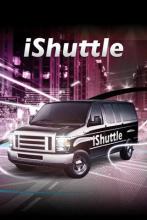
Description
iShuttle is a new interactive way for travelers to schedule, locate and pay for all rides through their mobile phone. iShuttle offers a safe, reliable, interactive and fun intracity travel alternative in the Shreveport-Bossier area and provides continuous routes around Shreveport-Bossier where many customers most often frequent. iShuttle will be available for public usage or by renting them out for private events.Our shuttles consist of Ford XLT-350 10-passenger vans loaded up with today's latest technology. Each of the vans will serve as a WiFi hotspot. In addition to accessing the Internet, you will also be able to plug in your ipod, iphone or MP3 player to play whichever music you desire. This also applies to video as we equipped our vans with 18" LCD monitors at the front of van. We have the highest quality audio system installed as well as LED lights under the seats to make sure you have the most enjoyable iShuttle experience!
We want to make sure we cover all of your transportation needs!
HOW IT WORKS
There are multiple ways the iShuttle rides can be accessed. The most simple way is to download the application to either your iPhone or Android. If the users do not have those type of smart phones, then any phone that can access the Internet can log on to our website.
Once you have downloaded the application, some of the benefits are:
•Creating and managing your personal information and credit card information.
•Being assigned a unique bar code that will be scanned upon entering the iShuttle.
•Tracking your location at all times with the use of GPS technology
•Booking a ride.
•Prepaying for the ride before the iShuttle shows up for pickup or you use your bar code and scan your bar code upon entering the iShuttle to pay!
All in the palm of your hand! With the iShuttle app, you have real time access to the iShuttle and know when to expect your ride to be there.
This application is free.
How to install iShuttle APK on Android phone or tablet?
Download iShuttle APK file from ApkClean, then follow these steps:
Update Phone Settings
- Go to your phone Settings page
- Tap Security or Applications (varies with device)
- Check the Unknown Sources box
- Confirm with OK
Go to Downloads
- Open Downloads on your device by going to My Files or Files
- Tap the APK file you downloaded (com.synapse.ishuttle_user-v1.0-ApkClean.apk)
- Tap Install when prompted, the APK file you downloaded will be installed on your device.
Older Versions
| 1.0 (1) | 227.8 KB |
Questions & Answers
Q: What is an APK File?
A: Just like Windows (PC) systems use an .exe file for installing software, Android does the same. An APK file is the file format used for installing software on the Android operating system.
Q: If I install an APK from this website, will I be able to update the app from the Play Store?
A: Yes, absolutely. The Play Store installs APKs it downloads from Google's servers, and sideloading from a site like ApkClean.net goes through a very similar process, except you're the one performing the downloading and initiating the installation (sideloading).
As soon as the Play Store finds a version of the app newer than the one you've sideloaded, it will commence an update.
Q: Why ApkClean.net can guarantee APK 100% safe?
A: Whenever someone wants to download an APK file from ApkClean.net, we'll check the corresponding APK file on Google Play and allow user download it directly (of course, we'll cache it on our server). If the APK file does not exist on Google Play, we'll search it in our cache.
Q: What are Android App permissions?
A: Apps require access to certain systems within your device. When you install an application, you are notified of all of the permissions required to run that application.
Don't hesitate to contact us if you have any questions or concerns.
(*) is required