
Bible Apk
Apk Infos
| Version | 4.1.402 |
| Rating | 5.0/5, based on 1 votes |
| Size | 7.8 MB |
| Requires Android | Android 4.4+ (KitKat) |
| Author's Notes | Bible study by these effective bible study plans. |
About Bible APK
Table Of Contents
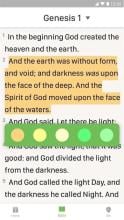
Description
30 Day Bible Study Challenge is designed to help you make progress in bible study by these effective bible study plans. By fully following the bible study instructions on the scale of 30 days, 30 Day Bible Study Challenge increase bible study efficiency step by step, so you can easily stick daily bible study. Don't need a printed Bible, just take out 30 Day Bible Study Challenge and spend some time each day, 30 Day Bible StudyChallenge will greatly help you grow your faith.Key Features:
- Offline bible study: Everyday up to 30 days, you are able to access bible study and have full functionality when you are offline.
- Powerful bible study guide: 30 Day Bible Study Challenge provides the guide that allows you to perform powerful searches through your entire Library of Bibles, commentaries, dictionaries, and more.
- Bible verse navigation: With 30 Day Bible Study Challenge, you can navigate quickly and easily to the exact Bible verse you want.
- Personal bible study experience: you can highlight bible verses, take notes on bible verses, as well as bookmark bible verses.
- Daily bible study plan: Plans to 30 days help you grow your faith meanwhile, free downloadable reading plans on various topics, books of the Bible, or specific biblical characters.
- King James bible included (more available in-app)
- Share to social media: You are able to share you bible study accomplishment to your friends from inside the app to Facebook.
30 Day Bible Plus Subscription
- 30 Bible Day Study now offers study plans, personal study record and ads-free service.
- You can purchase a monthly subscription for $15.99 USD, an annual subscription for $83.99 USD or permanent subscription for $299.99 USD.
- 30 Day Bible Study now gives you the option to remove ads and unlock extra Bible study plans for only $83.99 USD one year.
- Each subscription lasts for one year, which is renewed automatically after the 7-day free trial.
- It will be authorized by iTunes and added to your iTunes account after you subscribed.
- Subscription will be automatically renewed for the following week during the last 24 hours before the trial ends. If you wish to cancel, simply turn off the default payment setting at least 24-hours in advance.
- Subscription can be canceled at anytime.
How to install Bible APK on Android phone or tablet?
Download Bible APK file from ApkClean, then follow these steps:
Update Phone Settings
- Go to your phone Settings page
- Tap Security or Applications (varies with device)
- Check the Unknown Sources box
- Confirm with OK
Go to Downloads
- Open Downloads on your device by going to My Files or Files
- Tap the APK file you downloaded (com.org.bible.online.bible.college.part75-v4.1.402-ApkClean.apk)
- Tap Install when prompted, the APK file you downloaded will be installed on your device.
Older Versions
| 4.1.402 (402) | 7.8 MB |
Questions & Answers
Q: What is an APK File?
A: Just like Windows (PC) systems use an .exe file for installing software, Android does the same. An APK file is the file format used for installing software on the Android operating system.
Q: If I install an APK from this website, will I be able to update the app from the Play Store?
A: Yes, absolutely. The Play Store installs APKs it downloads from Google's servers, and sideloading from a site like ApkClean.net goes through a very similar process, except you're the one performing the downloading and initiating the installation (sideloading).
As soon as the Play Store finds a version of the app newer than the one you've sideloaded, it will commence an update.
Q: Why ApkClean.net can guarantee APK 100% safe?
A: Whenever someone wants to download an APK file from ApkClean.net, we'll check the corresponding APK file on Google Play and allow user download it directly (of course, we'll cache it on our server). If the APK file does not exist on Google Play, we'll search it in our cache.
Q: What are Android App permissions?
A: Apps require access to certain systems within your device. When you install an application, you are notified of all of the permissions required to run that application.
Don't hesitate to contact us if you have any questions or concerns.
(*) is required