
theShowroom Apk
Apk Infos
| Version | 0.4 |
| Rating | 5.0/5, based on 1 votes |
| Size | 24 MB |
| Requires Android | Android 4.1+ (Jelly Bean) |
| Author's Notes | Welcome to your virtual showroom! Upload any simple 3D model ! |
About theShowroom APK
Table Of Contents
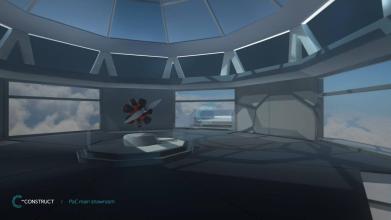
Description
Since the dawn of time, mankind hath sought to make things perfect from the start and has failed. We'd rather not do that and so are providing you with a very first version of the app to collect your feedback before we develop what we think you want to see.For the time being, you can walk around our showroom in VR using a cardboard headset and view a rotating 3D model. Unless you are a European engineer, the radial engine (monolithic JT file) displayed probably isn't as sexy as say a sports car which has doors which open up vertically (not sideways). But, suspend your imagination for the moment because we're working on that, and besides the point here is to give you a taste or preview of what is to come.
NEW AWESOME FEATURE: BOM Explode - the individual components of the 3D model explode / implode to give additional perspective. Also note that it just looks cool!
Don't have a headset? visit us at theconstruct.co/shop/ for one of our tricked out cardboard HMDs to get you started. They're ☠@✴#ing great! =)
Coming soon - additional features!
- Allow you to upload your 3D model (compatible with all formats)
- and many many more
Please gives us a shout at info@theConstruct.co and let us know what you want to see in the app. If you tell us, we will build it!
Keywords : Virtual Reality , CAD , Google cardboard , oculus ,3d printing , 3d model , VR , Oculus rift
Latest updates
What's new in version 0.4
Added new featuresHow to install theShowroom APK on Android phone or tablet?
Download theShowroom APK file from ApkClean, then follow these steps:
Update Phone Settings
- Go to your phone Settings page
- Tap Security or Applications (varies with device)
- Check the Unknown Sources box
- Confirm with OK
Go to Downloads
- Open Downloads on your device by going to My Files or Files
- Tap the APK file you downloaded (co.theconstruct.freelancer-v0.4-ApkClean.apk)
- Tap Install when prompted, the APK file you downloaded will be installed on your device.
Older Versions
| 0.4 (40) | 24 MB |
Questions & Answers
Q: What is an APK File?
A: Just like Windows (PC) systems use an .exe file for installing software, Android does the same. An APK file is the file format used for installing software on the Android operating system.
Q: If I install an APK from this website, will I be able to update the app from the Play Store?
A: Yes, absolutely. The Play Store installs APKs it downloads from Google's servers, and sideloading from a site like ApkClean.net goes through a very similar process, except you're the one performing the downloading and initiating the installation (sideloading).
As soon as the Play Store finds a version of the app newer than the one you've sideloaded, it will commence an update.
Q: Why ApkClean.net can guarantee APK 100% safe?
A: Whenever someone wants to download an APK file from ApkClean.net, we'll check the corresponding APK file on Google Play and allow user download it directly (of course, we'll cache it on our server). If the APK file does not exist on Google Play, we'll search it in our cache.
Q: What are Android App permissions?
A: Apps require access to certain systems within your device. When you install an application, you are notified of all of the permissions required to run that application.
Don't hesitate to contact us if you have any questions or concerns.
(*) is required