
Drift Allstars Apk
Apk Infos
| Version | 1.1 |
| Rating | 5.0/5, based on 1 votes |
| Size | 5.7 MB |
| Requires Android | Android 2.3+ (Gingerbread) |
| Author's Notes | Shop Google Play on the web. Purchase and enjoy instantly on your Android phone or tablet without the hassle of syncing. |
About Drift Allstars APK
Table Of Contents
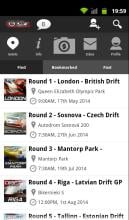
Description
The new look Drift Allstars European series will continue its growth across Europe by hosting 7 events Europe wide in 2014. After having the best season ever in 2013 the series will go European wide taking in Western Europe, Scandinavia and Eastern European events and showcasing the best drivers in Europe at unique iconic tracks and venues.Get closer to the action with the Drift Allstars community app. It's the easiest and best way to keep up to date and get involved with everything that's happening throughout the season. Going to a race? get involved, use the app and start snapping and watch the race from the fans perspective.
Check out the latest event listings, see where races are taking place and who's going, easily invite your friends directly from the app. Keep up to date with the latest news, special announcements and any schedule changes instantly. Be the first to hear about new events, special offers and ticketing information as they are released!
The app offers an unrivalled live experience, while you're at an event simply check in to the event, take photos and they will seamlessly share with those around you in app giving you a 360º view of the entire event.
Connect with Facbook and Twitter and you can instantly share your posts direct to your other social accounts - let your friends know what they are missing!
Features:
- Check out drivers profiles and keep up-to-date with the latest results and tables.
- Every photo/comment made is shared in the live Event Stream, allowing you to see the live action from a different perspective.
- View driver profiles and keep up to date with the series standings.
- Unrivalled event experience - Check in and post to the live stream and interact with fellow friends and fans. Chat, discuss and share your experience .
- On the move? Follow the live stream and keep up to date with updates and photos from the show - be close to the action where ever you are!
- Share with everyone. Your favourite event moments can be easily shared to your Facebook and Twitter feeds instantly
- Stay up to date with all the latest news, views, content and listings from Drift Allstars and from fellow fans.
- Get special offers and discounts direct from Drift Allstars, as well as from official partners.
- Bookmark all your favourite events and receive reminders to ensure you never miss a race again.
- Easily invite friends and family to events.
- Relive the series time and time again in the live gallery.
- Collaborate by giving and receiving likes, as well as live commenting during every event.
- Personalise your photos with filters such as Black & White, Sepia and Coquin
Latest updates
What's new in version 1.1
Fixed issue with app crashing when trying to use TwitterIntegrated facebook SDK to login, invite to app, share event or share posts using facebook feed dialogue.
Fixed issue with saving list view position of the event post stream when navigating to and from post comments.
Added batching when saving followed users.
Fixed issue with images not being displayed in the event post stream.
Added batched saving of event posts and comments.
Added support for paginated loading of bookmarked events.
How to install Drift Allstars APK on Android phone or tablet?
Download Drift Allstars APK file from ApkClean, then follow these steps:
Update Phone Settings
- Go to your phone Settings page
- Tap Security or Applications (varies with device)
- Check the Unknown Sources box
- Confirm with OK
Go to Downloads
- Open Downloads on your device by going to My Files or Files
- Tap the APK file you downloaded (com.spontly.driftallstars-v1.1-ApkClean.apk)
- Tap Install when prompted, the APK file you downloaded will be installed on your device.
Older Versions
| 1.1 (2) | 5.7 MB |
Questions & Answers
Q: What is an APK File?
A: Just like Windows (PC) systems use an .exe file for installing software, Android does the same. An APK file is the file format used for installing software on the Android operating system.
Q: If I install an APK from this website, will I be able to update the app from the Play Store?
A: Yes, absolutely. The Play Store installs APKs it downloads from Google's servers, and sideloading from a site like ApkClean.net goes through a very similar process, except you're the one performing the downloading and initiating the installation (sideloading).
As soon as the Play Store finds a version of the app newer than the one you've sideloaded, it will commence an update.
Q: Why ApkClean.net can guarantee APK 100% safe?
A: Whenever someone wants to download an APK file from ApkClean.net, we'll check the corresponding APK file on Google Play and allow user download it directly (of course, we'll cache it on our server). If the APK file does not exist on Google Play, we'll search it in our cache.
Q: What are Android App permissions?
A: Apps require access to certain systems within your device. When you install an application, you are notified of all of the permissions required to run that application.
Don't hesitate to contact us if you have any questions or concerns.
(*) is required