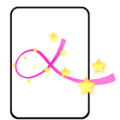
ブランクロック Apk
Apk Infos
| Version | 1.2.7 |
| Rating | 5.0/5, based on 1 votes |
| Size | 472.7 KB |
| Requires Android | Android 2.1+ (Eclair) |
| Author's Notes | Blank Rock |
About ブランクロック APK
Table Of Contents

Description
『Blank Lock』は、ジェスチャー操作によってロック画面の解除やアプリケーションの起動を行うアプリです。ロック画面に何も配置しない事が可能なので、壁紙重視な方にお勧めです。
また、ロック画面に配置できる時計やジェスチャー操作時のエフェクトはカスタマイズすることが出来るので、カスタマイズ派の方も是非お試しください。
○機能一覧
・ ロック画面の 縦/横 切り替え ( 横長の画像を壁紙に出来ます )
・ ロック画面に、位置・色・大きさ・フォントが変更可能な時計を配置する
・ 9種類のジェスチャーラインと、6種類のエフェクト
・ 曜日や時間によって複数の壁紙を切り替えて表示したり、ランダム表示したりする ※
・ ロック画面からジェスチャー入力によってアプリケーション/ショートカットを起動する ※
※ 一部機能に制限があり、解除キーを購入することに制限が解除されます
○注意事項
・セキュリティの用途には使えません。他者に容易にロック画面を解除されてしまいますのでご注意ください
・パターンロック等、他のロック画面とは併用できません。( SIMカードのPINロックとは併用可能です )
・スクリーンをOFFにした後すぐにONにすると、ロック画面が表示されなかったり、遅れて表示されたりする場合があります
・タスク管理アプリを使っている場合はオートキル対象から外してください
・当アプリは複数のOS、端末上で動作確認を行っていますが、全てのAndroid端末上での動作を保障するものではありません。お使いの端末によっては正常に動作しない場合があります
○本アプリで使用している権限について
・電話/通話( 携帯のIDの読み取り )
機能制限解除キーの購入情報管理に使用
・ストレージ
壁紙画像の取得や保存に使用
・料金の発生するサービス(電話番号発信)
「直接発信」のショートカット起動時に使用
・システムツール
ロック画面及びホームボタンのコントロールに使用
・ネットワーク通信
購入情報のマーケットへの問い合わせに使用
Latest updates
What's new in version 1.2.7
Ver1.2.7Android4.1以降の端末において、壁紙画像選択時にアプリが強制終了する問題の修正。
How to install ブランクロック APK on Android phone or tablet?
Download ブランクロック APK file from ApkClean, then follow these steps:
Update Phone Settings
- Go to your phone Settings page
- Tap Security or Applications (varies with device)
- Check the Unknown Sources box
- Confirm with OK
Go to Downloads
- Open Downloads on your device by going to My Files or Files
- Tap the APK file you downloaded (com.ficklerobot.blanklock-v1.2.7-ApkClean.apk)
- Tap Install when prompted, the APK file you downloaded will be installed on your device.
Older Versions
| 1.2.7 (24) | 472.7 KB |
Questions & Answers
Q: What is an APK File?
A: Just like Windows (PC) systems use an .exe file for installing software, Android does the same. An APK file is the file format used for installing software on the Android operating system.
Q: If I install an APK from this website, will I be able to update the app from the Play Store?
A: Yes, absolutely. The Play Store installs APKs it downloads from Google's servers, and sideloading from a site like ApkClean.net goes through a very similar process, except you're the one performing the downloading and initiating the installation (sideloading).
As soon as the Play Store finds a version of the app newer than the one you've sideloaded, it will commence an update.
Q: Why ApkClean.net can guarantee APK 100% safe?
A: Whenever someone wants to download an APK file from ApkClean.net, we'll check the corresponding APK file on Google Play and allow user download it directly (of course, we'll cache it on our server). If the APK file does not exist on Google Play, we'll search it in our cache.
Q: What are Android App permissions?
A: Apps require access to certain systems within your device. When you install an application, you are notified of all of the permissions required to run that application.
Don't hesitate to contact us if you have any questions or concerns.
(*) is required