
DarkGinger Theme CM7 (FREE) Apk
Apk Infos
| Version | 1.0.9 |
| Rating | 5.0/5, based on 1 votes |
| Size | 21.5 MB |
| Requires Android | Android 2.3+ (Gingerbread) |
| Author's Notes | DarkGinger Theme CM7 (Free Version) |
About DarkGinger Theme CM7 (FREE) APK
Table Of Contents
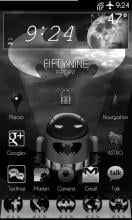
Description
*********PLEASE READ ALL OF THIS!!!!!***********NOTICE...THIS IS FOR ROOTED PHONES ONLY.....HDPI ONLY
********REBOOT AFTER APPLYING TO MAKE SURE EVERYTHING GETS APPLIED...even after updates**************
Rom: CM7 or Roms with the T-mobile Theme chooser included (I will only support CM7)
If you have no idea what that means then PLEASE DON'T DOWNLOAD!!!!!!
******************YOU WILL GET AN ERROR ABOUT ASSETS..SELECT APPLY ANYWAY...NOTHING WILL GO WRONG!!!*********************
************DO NOT MOVE TO SDCARD....WILL CAUSE ERRORS*********************
There will be NO refunds after the 15 min!!!!!!!!! So please try DARKGINGER FREE version FIRST!!!
If you need help, please just EMAIL me djbryan3540@gmail.com or POST on my SITE http://jbthemes.com/djdarkknight/ -also- there are instructions on my site too !!!!!!
PLEASE EMAIL...I CANNOT REPLY TO COMMENTS IN THE MARKET.....IT DON'T WORK comments will not help you or anyone so PLEASE EMAIL ME!!!!!!!
If you don't like it then PLEASE don't download it!!!!
Please enjoy this theme as I made it for myself and decided to share with everyone!!!
I will be making icon packs for launcher pro and ADW soon so look out for those!!!
There are Metamorph options on my site to complete the theme and other great features that can be added as well like themed SWYPE!!!
LAST BUT VERY IMPORTANT>>>>>>>>>>>>.........ENJOY :-)
DJ Darkknight
@djdarkknight96 on twitter
Themed apps list:
- All stock CM7 apps - (THEMED VERY OCD-ish)
- 1% BATTERY...BOTH OPTIONS ARE THEMED
- Handcent (WITH TRANSPARENCY HACK)
- Plume
- FlexT9
- Astro
- Audio Widget (Free and Pro)
- Equalizer free
- DropBox
- Google Maps
- Twitter for Android
- Facebook for android
- Google Voice
- Google Plus
- Google Books
- Su file manager
- Google Talk 1.3 with Video Chat
- XDA (Free and Premium)
- YouTube
- Torch
- ADW launcher and ADW EX
- NEW Android Market
- Spare Parts
- Gmail
- Quick Google Search Box
- Voice Search
- Rom Manager
- WhatsApp Icon Only
- Metamorph
- QuickBoot
- Terminal Emulator
- Launcher Pro
- Pure grid calendar widget
- Pandora
- Photo gallery Widget Pro
- Lockscreen widget
- Visual Bookmarks Widget
- Bee Jive Icon
- Pool Party Icon
- Issimo Icons only
- Root Explorer Icon
- FaceBook Chat
- Netflix icon
- Espn score center
- Espn fantasy football app
- Word Press
- Pay pal
- SU elite and regular SU
- SU fixer
- N3xgen chooser icon
- TweetDeck
***Status notify Animations***
- missed Calls
- Dropbox (2)
- GooglePlus (2)
- Gmail
- GoogleVoice mail
- Handcent (3)
- Plume
- Sync
- Gtalk
- Vending (2)
- Stock SMS and MMS
- FaceBook (6)
- FaceBkook Messenger
- TweetDeck
Latest updates
What's new in version 1.0.9
v1.0.9 includes:- Updated to the new Google Search (now totally Inverted)- Changed Voice Search background to new widgets style
- Changed all Widgets to a new style (Matches the APW DarkWidgets and new DarkGinger Beautiful Widgets Clock skin)
- other small fixes
Many other things I can't remeber!!!
How to install DarkGinger Theme CM7 (FREE) APK on Android phone or tablet?
Download DarkGinger Theme CM7 (FREE) APK file from ApkClean, then follow these steps:
Update Phone Settings
- Go to your phone Settings page
- Tap Security or Applications (varies with device)
- Check the Unknown Sources box
- Confirm with OK
Go to Downloads
- Open Downloads on your device by going to My Files or Files
- Tap the APK file you downloaded (com.djdarkknight96.fr.theme.darkginger-v1.0.9-ApkClean.apk)
- Tap Install when prompted, the APK file you downloaded will be installed on your device.
Older Versions
| 1.0.9 (1090) | 21.5 MB |
Questions & Answers
Q: What is an APK File?
A: Just like Windows (PC) systems use an .exe file for installing software, Android does the same. An APK file is the file format used for installing software on the Android operating system.
Q: If I install an APK from this website, will I be able to update the app from the Play Store?
A: Yes, absolutely. The Play Store installs APKs it downloads from Google's servers, and sideloading from a site like ApkClean.net goes through a very similar process, except you're the one performing the downloading and initiating the installation (sideloading).
As soon as the Play Store finds a version of the app newer than the one you've sideloaded, it will commence an update.
Q: Why ApkClean.net can guarantee APK 100% safe?
A: Whenever someone wants to download an APK file from ApkClean.net, we'll check the corresponding APK file on Google Play and allow user download it directly (of course, we'll cache it on our server). If the APK file does not exist on Google Play, we'll search it in our cache.
Q: What are Android App permissions?
A: Apps require access to certain systems within your device. When you install an application, you are notified of all of the permissions required to run that application.
Don't hesitate to contact us if you have any questions or concerns.
(*) is required