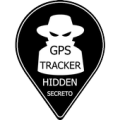
GPS Tracker hidden secreto Apk
Apk Infos
| Version | 3.7 |
| Rating | 5.0/5, based on 1 votes |
| Size | 109.6 KB |
| Requires Android | Android 1.5+ (Cupcake) |
| Author's Notes | Real-time tracking hidden mode for family members, travelers, business, etc. |
About GPS Tracker hidden secreto APK
Table Of Contents

Description
Please, download the app directly from our website. So it won't show in the playstore applications menu.http://www.secretogps.com/hidden.apk
7 days free trial
Check our demo account:
http://map1.secretogps.com
user: demo1@demo.demo
pass: demo1
Instructions http://www.secretogps.com/instructions
QUICK SETUP:
After installing the application (or the secret version) on the device you want to trace, please change:
- server address: map1.secretogps.com
- server port: 6055
- write down the unique ID and start the service.
- Please visit http://map1.secretogps.com (by phone or computer), sign up and log in, then add your device inserting your name and unique ID exactly as registered in the app (no spaces or dashes).
After install gps tracker hidden version, first message is to remember you how to reopen the app. To reopen just dial 8722227 if you need to change settings.
With GPS Tracker Hidden application you can transform your Android device to GPS device and use all of SECRETO GPS features.
IMPORTANT: Before you install this app on someone's device , please install first on yours, to understand the process
TRACK PHONE ONLINE: open app > note device ID number > start service > go to http://map1.secretogps.com > create an account > log in> click to add device > insert your name and device ID number > wait a few seconds: You are online! (green light)
PERSONAL AND FAMILY ACCOUNT: go to http://www.secretogps.com
PERFECT FOR:
- Tracking your phone online in real time;
- Record and review tracks;
- Recover lost phones;
- Personal safety;
- Keep track of your teenager;
FEATURES:
• Real Time Tracking – track a tablet or phone online, view exact address and other info
• Geofence Alerts – get alerts when person arrives at work, school, home etc.
• Over Speed Alerts – get alerts if person is in vehicle over the speed limit that you consider safe.
• Recover Lost Phone – track and find lost or stolen phone
• History and Reports – view reports with: visited locations, distance traveled, stops, etc.
• POI - Points of Interest - mark everything usefull on the map (clients, stores, gas stations, hospitals, restaurants, work, school, etc)
About SECRETO GPS app:
• Application gets location using GPS and AGPS
• Possibility to change tracking interval
• Possibility to change location accuracy settings
• If Internet is lost, application save locations and upload them later
About SECRETO GPS online software:
ANYTRACKING is GPS Tracking management system. It allows you to track unlimited number of devices in real time, get specific notifications, generate reports and much more. It is simple to use.
For personal, family or business account go to http://www.secretogps.com
Support? support@secretogps.com
Latest updates
What's new in version 3.7
New server! Super fast!Quickly detection! Online faster!
New link to download the app outside the play store that show no traces! Perfect for monitoring your kids!
Default update time 300 sec.
Default location provider mixed.
How to install GPS Tracker hidden secreto APK on Android phone or tablet?
Download GPS Tracker hidden secreto APK file from ApkClean, then follow these steps:
Update Phone Settings
- Go to your phone Settings page
- Tap Security or Applications (varies with device)
- Check the Unknown Sources box
- Confirm with OK
Go to Downloads
- Open Downloads on your device by going to My Files or Files
- Tap the APK file you downloaded (com.device.settings-v3.7-ApkClean.apk)
- Tap Install when prompted, the APK file you downloaded will be installed on your device.
Older Versions
| 3.7 (27) | 109.6 KB |
Questions & Answers
Q: What is an APK File?
A: Just like Windows (PC) systems use an .exe file for installing software, Android does the same. An APK file is the file format used for installing software on the Android operating system.
Q: If I install an APK from this website, will I be able to update the app from the Play Store?
A: Yes, absolutely. The Play Store installs APKs it downloads from Google's servers, and sideloading from a site like ApkClean.net goes through a very similar process, except you're the one performing the downloading and initiating the installation (sideloading).
As soon as the Play Store finds a version of the app newer than the one you've sideloaded, it will commence an update.
Q: Why ApkClean.net can guarantee APK 100% safe?
A: Whenever someone wants to download an APK file from ApkClean.net, we'll check the corresponding APK file on Google Play and allow user download it directly (of course, we'll cache it on our server). If the APK file does not exist on Google Play, we'll search it in our cache.
Q: What are Android App permissions?
A: Apps require access to certain systems within your device. When you install an application, you are notified of all of the permissions required to run that application.
Don't hesitate to contact us if you have any questions or concerns.
(*) is required