
Binaural Beats App Apk
Apk Infos
| Version | 1.2.2 |
| Rating | 5.0/5, based on 1 votes |
| Size | 46.9 MB |
| Requires Android | Android 4.2+ (Jelly Bean) |
| Author's Notes | Meditate, Relax and Enjoy with Binaural Beats App |
About Binaural Beats App APK
Table Of Contents
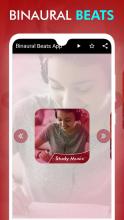
Description
Binaural beats App assists in meditation, relaxation, healing, deep sleep, focus, stress relief and mind therapy. Binaural beats for study app is designed in a way to render convenience to play the binaural beat related to the desired brain waves and take the meditation, deep sleep, stress relief, focus or relaxation experience to the next level.Sleep sounds created through binaural beats connect to us at a subliminal level; these sleep sounds not only relax us but also make deep sleep an experience of meditation. Binaural meditation beats dosering the brain.fm with relaxation. With binaural beats for study we can tune the natural frequency matching that of our brain waves and experience a substantial increase in brain power, deep sleep and stress relief through relaxing sleep sounds. This app has a sounds generated through frequency tone Generator by specialized.
Binaural Beats included in the app are for
Study Music Binaural Beats
Attract Love Binaural Beats
Deep Sleep Binaural Beats
Pain Relief Binaural Beats
Mood Enhancer Binaural Beats
Deep Focus Binaural Beats
Stress Relief Binaural Beats
Recommendation:
• Don't use this app while driving.
• Don’t use it at high volume.
• For Better sound Experience use headphones.
This app is for those who:
* Want to sleep better.
* Learn to breath correctly.
* Suffering from terrible insomnia.
* Want to get rid of stress and anxiety.
* Doing yoga exercises and meditation.
* Have Tinnitus
what are binaural beats ?
Meditation that has become a buzz word today; finally, it has been realized as a necessity for the relaxation of today’s humans. Binaural beat meditation are auditory artifacts and like digital therapeutics. In our example above, there is no 10Hz sound yet we “hear” one anyway. You must use headphones to have stereo separation. Brainwave entrainment is a method to stimulate the brain into entering a specific state by using a pulsing sound. Our app has brain wave therapy method that can give you relief from a stress.
Binaural beats occur when we hear two different frequencies, one in each ear moving just like a spherical pendulum. A binaural beat is defined as the difference between the two pitches. When you hear a 200Hz sound in one ear and a 190Hz sound in the other, you’ll hear a 10Hz binaural beat ( 200 - 190 = 10).
Binaural beat meditation and Deep Sleep is one form of meditation that all of us do but with different effectiveness; in this app we have created some sleep sounds in the form of meditation beats, binaural music, binaural beat meditation, sleep beats, alpha waves, beta waves and theta waves, brain waves sleep presets that induce Deep Sleep, Lucid Dream and Meditation, Alpha waves, Beta waves, theta waves with more mindfulness through binaural beats.
App Features:
Very relaxing!
Play sounds in background.
High quality nature sounds.
Amazing HD background pictures.
Brainwave entertainment
Control playback from the lock screen or notifications menu.
Individual volume control
This has a sleep timer. Only set the timer for 30 minutes and you always asleep before the timer goes off.
Binaural beats for study
Binaural music
Sleep brainwaves Music
Solfeggio frequency for Sleep
Binaural beat meditation
Meditation beats
Sleep beats
ритмы
Hemi sync between brain and sound
Theta waves
Brainwave entertainment
Brain waves sleep
Latest updates
What's new in version 1.2.2
Easy to useBeautiful design
How to install Binaural Beats App APK on Android phone or tablet?
Download Binaural Beats App APK file from ApkClean, then follow these steps:
Update Phone Settings
- Go to your phone Settings page
- Tap Security or Applications (varies with device)
- Check the Unknown Sources box
- Confirm with OK
Go to Downloads
- Open Downloads on your device by going to My Files or Files
- Tap the APK file you downloaded (com.brilliantdevs.binauralbeatstherapy.beatsbinaural-v1.2.2-ApkClean.apk)
- Tap Install when prompted, the APK file you downloaded will be installed on your device.
Older Versions
| 1.2.2 (3) | 46.9 MB |
Questions & Answers
Q: What is an APK File?
A: Just like Windows (PC) systems use an .exe file for installing software, Android does the same. An APK file is the file format used for installing software on the Android operating system.
Q: If I install an APK from this website, will I be able to update the app from the Play Store?
A: Yes, absolutely. The Play Store installs APKs it downloads from Google's servers, and sideloading from a site like ApkClean.net goes through a very similar process, except you're the one performing the downloading and initiating the installation (sideloading).
As soon as the Play Store finds a version of the app newer than the one you've sideloaded, it will commence an update.
Q: Why ApkClean.net can guarantee APK 100% safe?
A: Whenever someone wants to download an APK file from ApkClean.net, we'll check the corresponding APK file on Google Play and allow user download it directly (of course, we'll cache it on our server). If the APK file does not exist on Google Play, we'll search it in our cache.
Q: What are Android App permissions?
A: Apps require access to certain systems within your device. When you install an application, you are notified of all of the permissions required to run that application.
Don't hesitate to contact us if you have any questions or concerns.
(*) is required

