
Pregnancy Due Date Calculator & Calendar Apk
Apk Infos
| Version | 1.0 |
| Rating | 5.0/5, based on 1 votes |
| Size | 3.2 MB |
| Requires Android | Android 4.2+ (Jelly Bean) |
| Author's Notes | Calculate Your Pregnancy Due Date, Track Your Weight And Record Your Feelings |
About Pregnancy Due Date Calculator & Calendar APK
Table Of Contents
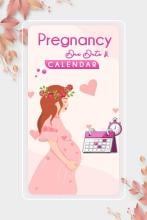
Description
Pregnancy is a beautiful journey. Get detailed information about your baby's daily development each week of pregnancy.The application will help you learn how your baby develops during pregnancy. Future mother's status is also reported to be changing and what you should be paying attention to. Information issued by weeks of pregnancy. Support of multiple pregnancies to calculate the provisional date of delivery. There is a built-in calendar to save notes and events in the system calendar.
This Pregnancy calculator and calendar Apps tries to help you to accurately calculate the period when you can conceive and the period when you cannot conceive. Pregnancy calculator apps will show you how baby looks like in that week or your week of pregnant women. The pregnancy calculator by conception date helps you to calculate your ovulation period.
Pregnancy Tracker and Calendar. It lets you track weight gain, manage pregnancy symptoms, and record prenatal vitamins and medications. You can also track your moods, blood pressure, physical activity, and more. There’s also a section for personal notes.
✦ Accurate & Reliable
➣ Accurate predictions based on your own menstrual history.
➣ It becomes even more accurate with usage, by way of machine learning.
✦ Beautiful Design
➣ Beautiful design with lovely decorations.
➣ Awesome Calendar and Report, clearly view your notes, intercourse history, moods, symptoms, weight & temperature chart, etc.
✦ Never Lose Data
➣ All data can be automatically backed up, by simply signing in with your Google account.
✦ Privacy Secured
➣ 100% Privacy. No data collecting or selling of any kind.
➣ All your data is saved on your phone or your own Google Drive.
✦ Period & Fertility Reminders
➣ Schedule reminders and get notifications of your next period, ovulation, etc.
✣✣App Features✣✣
1. Detailed pregnancy trimester calendar
1. General pregnancy calendar
1. Personalized pregnancy calendar
2. Pregnancy weight gain calculator
3. Conception Calculator
4. Ovulation calculator
5. Due date calculator(Considering last day of first menstrual period)
6. Pregnancy workouts
✣✣ How to Use the Due Date Calculator app: ✣✣
View the options in the drop-down menu under the “Calculate Pregnancy By” header and make your selection. Next, using the “Select Date” menu, enter the appropriate date and press calculate. Results will indicate the date of the last menstrual period (LMP), estimated due date, gestational age of the baby and likely date of conception.
The Due Date Calculator app is ideal for use in women with an infertility history as well as those who have conceived naturally. Use the most accurate data available for maximum results. If a baby was conceived by natural conception the estimated due date is determined by the last normal menstrual period of the mother's first day. If an ovulation kit was used to detect the LH surge, the ovulation date should be used to determine the expected due date. Due dates can also be calculated using the embryo transfer date or date of insemination.
The due dates for pregnancy are not accurate, but rather an estimation of the day a woman might be expected to give birth. Many women deliver within a span of two weeks, before or after their expected due date.
Thanks & Enjoy... .....................!!!!
How to install Pregnancy Due Date Calculator & Calendar APK on Android phone or tablet?
Download Pregnancy Due Date Calculator & Calendar APK file from ApkClean, then follow these steps:
Update Phone Settings
- Go to your phone Settings page
- Tap Security or Applications (varies with device)
- Check the Unknown Sources box
- Confirm with OK
Go to Downloads
- Open Downloads on your device by going to My Files or Files
- Tap the APK file you downloaded (com.avenue.pragnancydueDateandcalender-v1.0-ApkClean.apk)
- Tap Install when prompted, the APK file you downloaded will be installed on your device.
Older Versions
| 1.0 (1) | 3.2 MB |
Questions & Answers
Q: What is an APK File?
A: Just like Windows (PC) systems use an .exe file for installing software, Android does the same. An APK file is the file format used for installing software on the Android operating system.
Q: If I install an APK from this website, will I be able to update the app from the Play Store?
A: Yes, absolutely. The Play Store installs APKs it downloads from Google's servers, and sideloading from a site like ApkClean.net goes through a very similar process, except you're the one performing the downloading and initiating the installation (sideloading).
As soon as the Play Store finds a version of the app newer than the one you've sideloaded, it will commence an update.
Q: Why ApkClean.net can guarantee APK 100% safe?
A: Whenever someone wants to download an APK file from ApkClean.net, we'll check the corresponding APK file on Google Play and allow user download it directly (of course, we'll cache it on our server). If the APK file does not exist on Google Play, we'll search it in our cache.
Q: What are Android App permissions?
A: Apps require access to certain systems within your device. When you install an application, you are notified of all of the permissions required to run that application.
Don't hesitate to contact us if you have any questions or concerns.
(*) is required