
乐网AdClear-广告拦截 Apk
Apk Infos
| Version | 1.0.0.501534 |
| Rating | 5.0/5, based on 1 votes |
| Size | 9.9 MB |
| Requires Android | Android 4.0+ (Ice Cream Sandwich) |
| Author's Notes | 过滤恶意广告,干净整洁的界面,保护用户隐私,检测恶意脚本和危险超链接,保障手机使用安全,还能减少不必要的网络流量开销。 |
About 乐网AdClear-广告拦截 APK
Table Of Contents
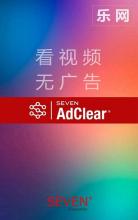
Description
SEVEN AdClear,能有效过滤网页中和app内嵌的恶意广告、弹窗广告和视频广告,给用户带来干净整洁的界面,同时能保护用户隐私,检测恶意脚本和危险超链接,保障手机使用安全,还能减少不必要的网络流量开销。Latest updates
What's new in version 1.0.0.501534
1.修复了一些crash问题2.深度拦截功能改进
3. 过滤器更新,更多清理和保护!
How to install 乐网AdClear-广告拦截 APK on Android phone or tablet?
Download 乐网AdClear-广告拦截 APK file from ApkClean, then follow these steps:
Update Phone Settings
- Go to your phone Settings page
- Tap Security or Applications (varies with device)
- Check the Unknown Sources box
- Confirm with OK
Go to Downloads
- Open Downloads on your device by going to My Files or Files
- Tap the APK file you downloaded (com.seven.adclear.china-v1.0.0.501534-ApkClean.apk)
- Tap Install when prompted, the APK file you downloaded will be installed on your device.
Older Versions
| 1.0.0.501534 (100501534) | 9.9 MB |
Questions & Answers
Q: What is an APK File?
A: Just like Windows (PC) systems use an .exe file for installing software, Android does the same. An APK file is the file format used for installing software on the Android operating system.
Q: If I install an APK from this website, will I be able to update the app from the Play Store?
A: Yes, absolutely. The Play Store installs APKs it downloads from Google's servers, and sideloading from a site like ApkClean.net goes through a very similar process, except you're the one performing the downloading and initiating the installation (sideloading).
As soon as the Play Store finds a version of the app newer than the one you've sideloaded, it will commence an update.
Q: Why ApkClean.net can guarantee APK 100% safe?
A: Whenever someone wants to download an APK file from ApkClean.net, we'll check the corresponding APK file on Google Play and allow user download it directly (of course, we'll cache it on our server). If the APK file does not exist on Google Play, we'll search it in our cache.
Q: What are Android App permissions?
A: Apps require access to certain systems within your device. When you install an application, you are notified of all of the permissions required to run that application.
Don't hesitate to contact us if you have any questions or concerns.
(*) is required