
Blocker Apk
Apk Infos
| Version | 3.1.180 |
| Rating | 5.0/5, based on 1 votes |
| Size | 1.6 MB |
| Requires Android | Android 2.3+ (Gingerbread) |
| Author's Notes | The most efficient way to block and filter unwanted SMS, MMS and calls. |
About Blocker APK
Table Of Contents
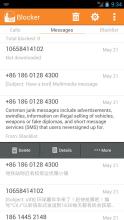
Description
Life is messy. Keep it together with Blocker, the amazing app provides you the most efficient way to block and filter unwanted SMS (including: WAP push), MMS and calls.With its excellent embedded intelligent engine, you will stay safe from spam messages and suspicious calls.
Try it with features:
☆ Embedded intelligent engine will AUTOMATICALLY block most of spam and harmful SMS
☆ Suspicious and unwanted calls will be intelligently marked and notified
☆ Support blocking MMS, and blocked MMS can be downloaded and viewed inside the app
☆ Blacklist lets you block any phone numbers, plus blocking calls and messages separately
☆ Whitelist makes sure important calls and messages are never missed
☆ Easy to view and manage blocked logs (call back, sms back, RESTORE, delete, ...)
☆ Block mode is fully customizable to meet your personal needs
☆ Option to clear blocked logs automatically
☆ Robust and Stable, High performance, Not harmful to your battery life, Limited system resource usage, Totally closable background service
☆ Absolutely FREE! Great support!
All functions above are absolutely FREE! And you will find more powerful and easy to use features after installation!
Notes:
1. Installing other apps with similar feature may lead to the app malfunction, so please uninstall them or disable their block feature.
2. If you are using SMS related app (like Go SMS), make sure that this app is installed/updated first.
If you have any question or suggestion about the app, please let us know by e-mail: security@borqs.com, or write feedback in the app.
Reference:
mobile security, sms blocker, sms spam blocker, call blocker, call sms blocker, anti sms spam, call control, call filter, sms filter, blacklist, black list, spam killer, sms guard
Language Support:
1. Support English, Chinese (Simplified), Chinese (Traditional), Japanese.
2. If you want to help us to support more languages, please send feedback to us, tell us your gmail account and the type of language support, we will promptly send a link to you, and add to our translation program, thanks for your participation!
Latest updates
What's new in version 3.1.180
• Be compatible with some android 4.4 phones• Fix force close issue
• UI improvements
How to install Blocker APK on Android phone or tablet?
Download Blocker APK file from ApkClean, then follow these steps:
Update Phone Settings
- Go to your phone Settings page
- Tap Security or Applications (varies with device)
- Check the Unknown Sources box
- Confirm with OK
Go to Downloads
- Open Downloads on your device by going to My Files or Files
- Tap the APK file you downloaded (com.borqs.scimitar.blacklist-v3.1.180-ApkClean.apk)
- Tap Install when prompted, the APK file you downloaded will be installed on your device.
Older Versions
| 3.1.180 (10019) | 1.6 MB |
Questions & Answers
Q: What is an APK File?
A: Just like Windows (PC) systems use an .exe file for installing software, Android does the same. An APK file is the file format used for installing software on the Android operating system.
Q: If I install an APK from this website, will I be able to update the app from the Play Store?
A: Yes, absolutely. The Play Store installs APKs it downloads from Google's servers, and sideloading from a site like ApkClean.net goes through a very similar process, except you're the one performing the downloading and initiating the installation (sideloading).
As soon as the Play Store finds a version of the app newer than the one you've sideloaded, it will commence an update.
Q: Why ApkClean.net can guarantee APK 100% safe?
A: Whenever someone wants to download an APK file from ApkClean.net, we'll check the corresponding APK file on Google Play and allow user download it directly (of course, we'll cache it on our server). If the APK file does not exist on Google Play, we'll search it in our cache.
Q: What are Android App permissions?
A: Apps require access to certain systems within your device. When you install an application, you are notified of all of the permissions required to run that application.
Don't hesitate to contact us if you have any questions or concerns.
(*) is required