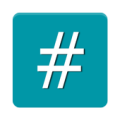
Root Checker Apk
Apk Infos
| Version | 1.6 |
| Rating | 5.0/5, based on 1 votes |
| Size | 2.2 MB |
| Requires Android | Android 4.0+ (Ice Cream Sandwich) |
| Author's Notes | Best app for checking root access(super user / su check) and busy box |
About Root Checker APK
Table Of Contents

Description
Root Checker is free light-weight app to verify if your Android device has proper root (superuser or su) access. It is fast and extremely easy to use. This is the most light-weight root checking app.This app also lets you find out if Busy Box is installed on your android device, it also tells the busy box path. This app is forever free.
In addition to root/super user checking and busy box, this root checker also gives the following build information about your android device -
• Brand
• Bootloader
• CPU_AB1
• CPU_AB2
• Display
• Fingerprint
• Hardware
• Model
• Product
• Serial
• Tags
• Type
• User
• Codename
• Incremental
• Release
Root Checker was made for users to easily check for root user access(super user) on their phones. This will notify users of the above information. This is a simple root checker application that root access by accessing the “su” binary that is installed on a user’s phone when rooting their phone. Also, the application, “SuperUser” must be installed and working properly as well in order for the process to work.
This root checker application provides even the newest Android user with a simple method to check their device for root (administrator, superuser, or su) access. This root checker application provides a very simple user interface that easily notifies the user whether or not they have properly setup root (superuser) access.
With this root checker, you can easily find out if your device has root (superuser) access. It is a very simple, quick and reliable method to get these info. Root Checker will check and verify that the su binary is located in a standard location on the device. In addition, Root Checker will verify that the su binary is properly functioning in granting root (superuser) access.
With a material design, Root Check is one sexy beast of an app. It is the smartest and fastest "root checker" available. Don't waste your time on outdated apps. This is the real deal; developed by one of the top rated "root" developers on Google Play.
A lot of times, users experience issues about the installation path, configuring and gaining root access. The process could be simple for advanced users but for some users, the process is difficult. Regardless of the user's technical skill set, Root Checker, will quickly and correctly verify whether or not root access is correctly functioning. The process of confirming root access is sometimes known by other terms such as, gaining superuser access or gaining administrator access. Root Checker covers all these terms as they relate to one core function, being able to execute commands through the su binary with root access.
If you have any queries or suggestions, please write to opensoftlabs@gmail.com
PS -
1. This app is not meant to root your device, it only verifies root access
2. App is free from irritating ads. Just 2 ads on a session. Enjoy !!
Latest updates
What's new in version 1.6
- Minor bugs fixedHow to install Root Checker APK on Android phone or tablet?
Download Root Checker APK file from ApkClean, then follow these steps:
Update Phone Settings
- Go to your phone Settings page
- Tap Security or Applications (varies with device)
- Check the Unknown Sources box
- Confirm with OK
Go to Downloads
- Open Downloads on your device by going to My Files or Files
- Tap the APK file you downloaded (com.aka.rootchecker-v1.6-ApkClean.apk)
- Tap Install when prompted, the APK file you downloaded will be installed on your device.
Older Versions
| 1.6 (7) | 2.2 MB |
Questions & Answers
Q: What is an APK File?
A: Just like Windows (PC) systems use an .exe file for installing software, Android does the same. An APK file is the file format used for installing software on the Android operating system.
Q: If I install an APK from this website, will I be able to update the app from the Play Store?
A: Yes, absolutely. The Play Store installs APKs it downloads from Google's servers, and sideloading from a site like ApkClean.net goes through a very similar process, except you're the one performing the downloading and initiating the installation (sideloading).
As soon as the Play Store finds a version of the app newer than the one you've sideloaded, it will commence an update.
Q: Why ApkClean.net can guarantee APK 100% safe?
A: Whenever someone wants to download an APK file from ApkClean.net, we'll check the corresponding APK file on Google Play and allow user download it directly (of course, we'll cache it on our server). If the APK file does not exist on Google Play, we'll search it in our cache.
Q: What are Android App permissions?
A: Apps require access to certain systems within your device. When you install an application, you are notified of all of the permissions required to run that application.
Don't hesitate to contact us if you have any questions or concerns.
(*) is required