
WhatsVoice : Voice Typing & Voice Translator Apk
Apk Infos
| Version | 1.1 |
| Rating | 5.0/5, based on 1 votes |
| Size | 4.9 MB |
| Requires Android | Android 4.1+ (Jelly Bean) |
| Author's Notes | This app allows you to share your Voice to text messages to Whatsapp. |
About WhatsVoice : Voice Typing & Voice Translator APK
Table Of Contents
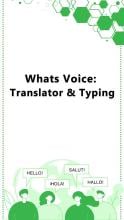
Description
WhatsVoice : Voice Typing & Voice TranslatorWhatsVoice - you in a rush to type fast and accurately in a foreign language? How about mixing things up with your foreign contacts? Take a break from searching voice converters online and try a new speech to text converter app today. With its new features and extremely easy workability, this app works equally good as a voice recognizer and a tool to convert voice. Try it today!
Bid farewell to the cluttered voice typing apps as our app offers a much more hassle-free voice recognizing function. Simply tap and hold on the mic icon to record your voice and get it converted into word notes. Save notes and use them anywhere with complete confidence.
Facing trouble in talking to a foreign friend? Want to seal an international deal without facing any miscommunication issues? Try the app and enjoy quick and easy voice conversion into text. With its highly moderated and Google supported text translation feature, it can not only translate your voice into any language but also save it in the form of text.
No need to worry about the languages as this app supports tons of new languages from all over the world. You can perform voice to text Hindi, voice to text Bangla and voice to Text English with just a single tap on the screen. Download and use this safe, secure and highly useful app today.
How to use :
- Download and launch the voice converter app
- Enable mic access for app on your device
- Tap on the mic icon to record and initiate voice typing
- Convert voice text to English, voice text to Bangla, Voice text to Hindi and other multiple languages
- Tap and hold to record and convert text in notepad
- Hit the save button to save the converted text
- Copy and paste the text to use it anywhere you like
- Record, convert and enjoy!
Voice typing is a simple app and user friendly application. The text appears after you done Talking. Once you get the regularity, you can use the app and send, share long texts and articles in other social media and many social media messaging application. voice typing Supports more than 70 different languages. Convert your voice into text with Voice to Text! Voice to Text allows you to share your text messages to Whatsapp.
Voice to Text Converter app is the easiest way to type your voice messages or clips when you cannot type them with speak to text feature! Download this Voice typing in all languages and text transcriber app.
Using Speech to Text online, you can share your text file with all the supported application on your phone. You can copy the text and send as a message/text form to your contacts. Speech to Text online app provides facility to save the text into your device and next time you just share that file with copied your contacts.
Voice Typing Keyboard in All Languages - App is also a voice typing keyboard, you can use it as voice keyboard for typing any of the language mentioned below.
Features :
- Simple and easy speech to text converter app design
- Hassle-free layout and single tap voice to text conversion
- Quick voice typing in multiple languages supported by Google
- Enjoy voice to text English, Voice to text Hindi, Voice to text Bangla and many other conversions
- Fast and accurate voice recognizer for quick typing
- Save voice type note within the app notepad
- Share or copy/paste the final text anywhere you like
- Safe and secure voice to word converter and voice recognizing app
- 100% data security and privacy as app is highly moderated
- Online speech to word converter and recognizer app for everyone
- Tap and hold functionality to record voice instantly
- Share text with just a single click
- Accurate Voice recognizer
- Convert Voice into Text
- Multiple Languages supported
Disclaimer and note:
This app is not affiliated with nor endorsed by WhatsApp Inc.
Thanks...
How to install WhatsVoice : Voice Typing & Voice Translator APK on Android phone or tablet?
Download WhatsVoice : Voice Typing & Voice Translator APK file from ApkClean, then follow these steps:
Update Phone Settings
- Go to your phone Settings page
- Tap Security or Applications (varies with device)
- Check the Unknown Sources box
- Confirm with OK
Go to Downloads
- Open Downloads on your device by going to My Files or Files
- Tap the APK file you downloaded (toolsmaniadev.voicetyping.chat.voicetranslator-v1.1-ApkClean.apk)
- Tap Install when prompted, the APK file you downloaded will be installed on your device.
Older Versions
| 1.1 (2) | 4.9 MB |
Questions & Answers
Q: What is an APK File?
A: Just like Windows (PC) systems use an .exe file for installing software, Android does the same. An APK file is the file format used for installing software on the Android operating system.
Q: If I install an APK from this website, will I be able to update the app from the Play Store?
A: Yes, absolutely. The Play Store installs APKs it downloads from Google's servers, and sideloading from a site like ApkClean.net goes through a very similar process, except you're the one performing the downloading and initiating the installation (sideloading).
As soon as the Play Store finds a version of the app newer than the one you've sideloaded, it will commence an update.
Q: Why ApkClean.net can guarantee APK 100% safe?
A: Whenever someone wants to download an APK file from ApkClean.net, we'll check the corresponding APK file on Google Play and allow user download it directly (of course, we'll cache it on our server). If the APK file does not exist on Google Play, we'll search it in our cache.
Q: What are Android App permissions?
A: Apps require access to certain systems within your device. When you install an application, you are notified of all of the permissions required to run that application.
Don't hesitate to contact us if you have any questions or concerns.
(*) is required