
TeraClip Apk
Apk Infos
| Version | 1.2.3 |
| Rating | 5.0/5, based on 1 votes |
| Size | 41.5 MB |
| Requires Android | Android 4.2+ (Jelly Bean) |
| Author's Notes | Monitor and control your Teradek Clip. |
About TeraClip APK
Table Of Contents
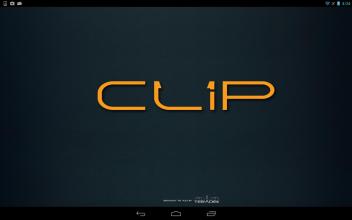
Description
Application to monitor and control your Teradek Clip.The Teradek Clip is the world’s smallest and lightest H.264 transmitter developed specifically for unmanned aerial vehicles. Clip gives copter pilots a powerful HD video transmission solution for low latency monitoring on iOS devices or point to point broadcasts with Cube decoders over 2.4/5GHz WiFi. Clip has a micro HDMI input, dual RP-SMA jacks for high gain antennas, and can transmit up to 300ft without a router.*
*Range can be greatly extended using routers and directional antennas.
Clip is about the size of a matchbox, requires little power, and weighs approximately 2 ounces. This means you never have to worry about sizable increases to your copter’s payload or inefficient power draw that may quickly deplete onboard batteries.
To ensure a robust low latency video transmission, Clip utilizes the custom TDS transport protocol, which allows you to fly in and out of range without having to restart the transmitter.Clip is also capable of transmitting to Cube decoders using TDS and to Wirecast and TriCaster systems using our free Stream Reader plugin.
Clip transmits directly to a single Android device at less than 4 frames of latency, giving you a first person view of your UAV’s flight path in real time. A future update to the free TeraClip iOS app will allow you to view an optional HUD overlay for additional flight information.
Latest updates
What's new in version 1.2.3
* Solved crash on Devices with API Level lower than 19 ( Kit-Kat )How to install TeraClip APK on Android phone or tablet?
Download TeraClip APK file from ApkClean, then follow these steps:
Update Phone Settings
- Go to your phone Settings page
- Tap Security or Applications (varies with device)
- Check the Unknown Sources box
- Confirm with OK
Go to Downloads
- Open Downloads on your device by going to My Files or Files
- Tap the APK file you downloaded (com.teradek.clip-v1.2.3-ApkClean.apk)
- Tap Install when prompted, the APK file you downloaded will be installed on your device.
Older Versions
| 1.2.3 (6) | 41.5 MB |
Questions & Answers
Q: What is an APK File?
A: Just like Windows (PC) systems use an .exe file for installing software, Android does the same. An APK file is the file format used for installing software on the Android operating system.
Q: If I install an APK from this website, will I be able to update the app from the Play Store?
A: Yes, absolutely. The Play Store installs APKs it downloads from Google's servers, and sideloading from a site like ApkClean.net goes through a very similar process, except you're the one performing the downloading and initiating the installation (sideloading).
As soon as the Play Store finds a version of the app newer than the one you've sideloaded, it will commence an update.
Q: Why ApkClean.net can guarantee APK 100% safe?
A: Whenever someone wants to download an APK file from ApkClean.net, we'll check the corresponding APK file on Google Play and allow user download it directly (of course, we'll cache it on our server). If the APK file does not exist on Google Play, we'll search it in our cache.
Q: What are Android App permissions?
A: Apps require access to certain systems within your device. When you install an application, you are notified of all of the permissions required to run that application.
Don't hesitate to contact us if you have any questions or concerns.
(*) is required