
iGamer Apk
Apk Infos
| Version | 1.0.13 |
| Rating | 5.0/5, based on 1 votes |
| Size | 3.3 MB |
| Requires Android | Android 5.0+ (Lollipop) |
| Author's Notes | All in one, Gaming mode | Game Booster | Ping & Fps Monitors | Screen Recorder |
About iGamer APK
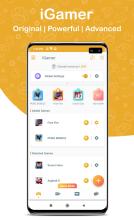
Description
iGamer - Gaming mode Booster is the Most advanced gaming toolkit in the market.Takes up your Android gaming experience to a new level!
Major Features
Gaming Mode : Configure game mode globally or per-app basis.
Monitors : Smart monitors to measure FPS and PING in real time.
Recorder : The most advanced recorder with tons of features.
Features in details
>>> Advanced Gaming mode - Enhance your gaming experience and Play Without any disturbance.
✓ Game Booster : Boost your games with the most affective booster which uses same algorithm as PUBG Booster. and use in-app whitelist feature to keep important background apps running.
✓ Call Blocker : Avoid disturbance by automatically Block incoming Calls.
✓ Notifications Blocker : Block unwanted notifications during gameplay with handy feature to whitelist important ones.
✓ Prioritize network : Keep your ping online and fast by giving the network priority to your game.
✓ Disable auto Brightness : Control brightness and set it to your desire level to avoid accidentally covering the ambient light sensor and lowering brightness.
✓ Customize Volume : Change Ringtone, Media, Alarm and Notification Volume.
✓ DND : do not disturb during gameplay
>>> Smart Monitors - Measure your device's performance and current condition of your network speed in real time. with full accessibility to move it anywhere on your screen.
✓ Select theme for each monitor
✓ Change font, style, color , size … etc.
>>> Powerful screen recorder - is the best app to record the screen of your device. It does NOT require root access, no time limit, no watermark and very easy to use with one action to start and stop recording.
This screen recording app will let you make beautiful screencast videos by providing every feature that you need in a simple and elegant user experience design.
Contact us
If you have any feedback, bug reports, suggestions or you can help with the translations, please contact us at oxygen.labs.inc@gmail.com
Latest updates
What's new in version 1.0.13
Enhance Screen Recorder and fix some issuesNew -> " Audio Equalizer/Booster " Option
New -> " Block Whatsapp Calls " Option
New -> " Block VoIP Calls " Option
Enhance Network Priority Option
Performance Optimization
Bug Fixes
How to install iGamer APK on Android phone or tablet?
Download iGamer APK file from ApkClean, then follow these steps:
Update Phone Settings
- Go to your phone Settings page
- Tap Security or Applications (varies with device)
- Check the Unknown Sources box
- Confirm with OK
Go to Downloads
- Open Downloads on your device by going to My Files or Files
- Tap the APK file you downloaded (com.oxylabs.gamerstoolkit-v1.0.13-ApkClean.apk)
- Tap Install when prompted, the APK file you downloaded will be installed on your device.
Older Versions
| 1.0.13 (13) | 3.3 MB |
Questions & Answers
Q: What is an APK File?
A: Just like Windows (PC) systems use an .exe file for installing software, Android does the same. An APK file is the file format used for installing software on the Android operating system.
Q: If I install an APK from this website, will I be able to update the app from the Play Store?
A: Yes, absolutely. The Play Store installs APKs it downloads from Google's servers, and sideloading from a site like ApkClean.net goes through a very similar process, except you're the one performing the downloading and initiating the installation (sideloading).
As soon as the Play Store finds a version of the app newer than the one you've sideloaded, it will commence an update.
Q: Why ApkClean.net can guarantee APK 100% safe?
A: Whenever someone wants to download an APK file from ApkClean.net, we'll check the corresponding APK file on Google Play and allow user download it directly (of course, we'll cache it on our server). If the APK file does not exist on Google Play, we'll search it in our cache.
Q: What are Android App permissions?
A: Apps require access to certain systems within your device. When you install an application, you are notified of all of the permissions required to run that application.
Don't hesitate to contact us if you have any questions or concerns.
(*) is required
