
greentomatocars Washington Apk
Apk Infos
| Version | 1.4.19 |
| Rating | 5.0/5, based on 1 votes |
| Size | 3.1 MB |
| Requires Android | Android 2.2+ (Froyo) |
| Author's Notes | Green Tomato is Metro DC’s newest sedan car service |
About greentomatocars Washington APK
Table Of Contents
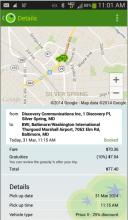
Description
Green Tomato is Metro DC’s newest sedan car service – promising a Love at First Ride TM experience whether you are traveling for business or pleasure. - Register to book with your priority account or as a credit card/cash customer.
- Make advance bookings and receive automated email and/or text notifications when you book your ride, when your car is on the way and when it arrives; even get notified when another passenger is dropped off, just in case you’re looking out for someone else.
- See your car on the map and track it in real time as your ambassador drives to pick you up – receive a text with your car’s description and license plate as well as your ambassador’s name and mobile number.
- Simple booking options include repeat and return reservations. Multiple reservations can be pending at the same time: book your service to and from the airport, office or an evening out on the town.
- Know the cost of your ride before you confirm the reservation – No surprises! No surge-prices!
- Add favorite pickup and destination locations for easy future bookings. Add notes so your ambassador knows about tricky addresses or specific requirements. And include extra pick-up and drop-off stops as necessary.
- Make the most of our free on-board wifi while one of our professional, fully-licensed and fully-insured ambassadors drives you on your way in eco-luxury.
- Automatically receive our lowest rates (may not apply to telephone bookings).
Black Cars, Going Green. Visit http://www.greentomatocars.com for more information.
Also available in London, England since 2006
How to install greentomatocars Washington APK on Android phone or tablet?
Download greentomatocars Washington APK file from ApkClean, then follow these steps:
Update Phone Settings
- Go to your phone Settings page
- Tap Security or Applications (varies with device)
- Check the Unknown Sources box
- Confirm with OK
Go to Downloads
- Open Downloads on your device by going to My Files or Files
- Tap the APK file you downloaded (com.magentatechnology.booking.washington-v1.4.19-ApkClean.apk)
- Tap Install when prompted, the APK file you downloaded will be installed on your device.
Older Versions
| 1.4.19 (37125) | 3.1 MB |
Questions & Answers
Q: What is an APK File?
A: Just like Windows (PC) systems use an .exe file for installing software, Android does the same. An APK file is the file format used for installing software on the Android operating system.
Q: If I install an APK from this website, will I be able to update the app from the Play Store?
A: Yes, absolutely. The Play Store installs APKs it downloads from Google's servers, and sideloading from a site like ApkClean.net goes through a very similar process, except you're the one performing the downloading and initiating the installation (sideloading).
As soon as the Play Store finds a version of the app newer than the one you've sideloaded, it will commence an update.
Q: Why ApkClean.net can guarantee APK 100% safe?
A: Whenever someone wants to download an APK file from ApkClean.net, we'll check the corresponding APK file on Google Play and allow user download it directly (of course, we'll cache it on our server). If the APK file does not exist on Google Play, we'll search it in our cache.
Q: What are Android App permissions?
A: Apps require access to certain systems within your device. When you install an application, you are notified of all of the permissions required to run that application.
Don't hesitate to contact us if you have any questions or concerns.
(*) is required