
Sfera Apk
Apk Infos
| Version | 1.0.0 |
| Rating | 5.0/5, based on 1 votes |
| Size | 8.8 MB |
| Requires Android | Android 1.5+ (Cupcake) |
| Author's Notes | Sfera has his own TV Commercial in JAPAN! |
About Sfera APK
Table Of Contents
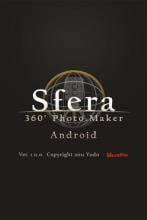
Description
IMPORTANT: Due to a problem of the Android Market itself, it is not possible to buy items from the shop.We will let you know as soon as Google fix the problem.
Thank you for your patience and your understanding.
Here is the message written by Google
--------
We're receiving reports from some developers who are reporting some app orders received on 13 or 14 September are cancelled with the following messaging when viewing their sales history in the Google Checkout Merchant Center: 'Order canceled due to internal error inMarket.' These cancellations are due to a Google Checkout service disruption which has impacted some orders. We're investigating this issue and will resolve it as soon as possible. We apologize for any inconvenience and thank you for your patience.
--------
☆★☆★☆★☆★☆★☆★☆★
Sfera has his own TV Commercial in JAPAN!
Here is the link: http://android-au.jp/whats/#71
☆★☆★☆★☆★☆★☆★☆★
Sfera is the first application on android which can realize easily fantastic 360 degree photo. It is possible to record a 20 second sound sequence during the photo shooting.
The sound recording is automatically added to the photo and is played during its visualization. The user can record sounds around him or leave a message without any specific manipulation.
The combination of 360 degree pictures and sounds creates a new dimension for the photography.
Thanks to its simple use, Sfera can immortalize moments anywhere at any time by taking “magical” 360 degree photos.
◆Three kinds of 360 degree photos can be taken with Sfera:
1- 360 degree Panorama:
You will obtain in a few seconds a full 360 degree panorama (without any discrepancy problems) by just holding your device and by turning clockwise around you slowly.
2- 360 degree object/person photo:
You will obtain a 360 degree view of this object (or person), by turning clockwise around your model.
3- “Behind you” photo (available for front-facing camera devices)
You can create a unique and amazing photo that shows the world turning around you.
To realize this miracle, you need to activate the front camera of your device (from the application) and turn clockwise!
◆More details about Sfera's Shop
You can buy in the Shop many new features that will enhance your favorite photos, such as a Paint Kit, 7 different color filters and an adjustment function of contrast/brightness!
You can also buy "Upload tickets" (5 photos ticket, 10 photos tickets, 20 photos tickets) that will allow you to upload your favorite photos on the web in order to share them all around you.
The upload function allows you to:
- Upload your photos directly on Facebook and Twitter
- Share the photo URL link by mail with your friends
- Integrate your photos in your blog, forum or your favorite website
- View your photos on any web browsers (excepting on iPhone/iPad)
How to install Sfera APK on Android phone or tablet?
Download Sfera APK file from ApkClean, then follow these steps:
Update Phone Settings
- Go to your phone Settings page
- Tap Security or Applications (varies with device)
- Check the Unknown Sources box
- Confirm with OK
Go to Downloads
- Open Downloads on your device by going to My Files or Files
- Tap the APK file you downloaded (com.yudo.and.Sfera-v1.0.0-ApkClean.apk)
- Tap Install when prompted, the APK file you downloaded will be installed on your device.
Older Versions
| 1.0.0 (3) | 8.8 MB |
Questions & Answers
Q: What is an APK File?
A: Just like Windows (PC) systems use an .exe file for installing software, Android does the same. An APK file is the file format used for installing software on the Android operating system.
Q: If I install an APK from this website, will I be able to update the app from the Play Store?
A: Yes, absolutely. The Play Store installs APKs it downloads from Google's servers, and sideloading from a site like ApkClean.net goes through a very similar process, except you're the one performing the downloading and initiating the installation (sideloading).
As soon as the Play Store finds a version of the app newer than the one you've sideloaded, it will commence an update.
Q: Why ApkClean.net can guarantee APK 100% safe?
A: Whenever someone wants to download an APK file from ApkClean.net, we'll check the corresponding APK file on Google Play and allow user download it directly (of course, we'll cache it on our server). If the APK file does not exist on Google Play, we'll search it in our cache.
Q: What are Android App permissions?
A: Apps require access to certain systems within your device. When you install an application, you are notified of all of the permissions required to run that application.
Don't hesitate to contact us if you have any questions or concerns.
(*) is required