
My BBC Apk
Apk Infos
| Version | 3.0 |
| Rating | 5.0/5, based on 1 votes |
| Size | 1 MB |
| Requires Android | Android 2.3+ (Gingerbread) |
| Author's Notes | Getting to know the BBC in details |
About My BBC APK
Table Of Contents
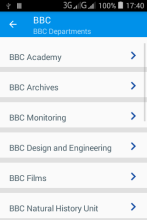
Description
The British Broadcasting Corporation (BBC), founded in 1922, is a British television production and broadcasting company.It has built a whole media empire that serves the British people and the world in general.
In this app, you will know everything you are not told about the BBC in the shortest detail.
On the menu there are:
- a brief presentation by the BBC
- the initiatives of the BBC
- the BBC's commercial subsidiaries
- foreign languages off put broadcasting English BBC
- the management of the BBC
- BBC FM stations around the world
- the services of the BBC
- the departments of the BBC
- the different segmentations of the BBC in the United Kingdom
-BBC local radio stations
- the national radio stations of the BBC
- the regional radio stations of the BBC
- TV channels of the BBC in the United Kingdom
- the international TV channels of the BBC
- the BBC's regional channels
The BBC is a prestigious chain, also rewarding the sports players who have marked their discipline in a year. That's why we thought
Make a recap of these different sporting distinctions.
- BBC Young Sportsman of the Year
- BBC Young Musician of the Year
- BBC Team of the Year
- BBC Coach of the Year
- BBC Lifetime Excellence Awards
- BBC Sportsman of the Year
- BBC footballer of the year
- BBC helen Rollason awards
- and many others to discover
In short, this app is a true library of knowledge of the BBC.
A lot of other surprises also revolve, so download there to be served.
The app is currently available in several languages including French, English, German, Hausa, Russian, Spanish, Portuguese and Turkish.
How to install My BBC APK on Android phone or tablet?
Download My BBC APK file from ApkClean, then follow these steps:
Update Phone Settings
- Go to your phone Settings page
- Tap Security or Applications (varies with device)
- Check the Unknown Sources box
- Confirm with OK
Go to Downloads
- Open Downloads on your device by going to My Files or Files
- Tap the APK file you downloaded (com.aretexsarl.bbcapp-v3.0-ApkClean.apk)
- Tap Install when prompted, the APK file you downloaded will be installed on your device.
Older Versions
| 3.0 (1) | 1 MB |
Questions & Answers
Q: What is an APK File?
A: Just like Windows (PC) systems use an .exe file for installing software, Android does the same. An APK file is the file format used for installing software on the Android operating system.
Q: If I install an APK from this website, will I be able to update the app from the Play Store?
A: Yes, absolutely. The Play Store installs APKs it downloads from Google's servers, and sideloading from a site like ApkClean.net goes through a very similar process, except you're the one performing the downloading and initiating the installation (sideloading).
As soon as the Play Store finds a version of the app newer than the one you've sideloaded, it will commence an update.
Q: Why ApkClean.net can guarantee APK 100% safe?
A: Whenever someone wants to download an APK file from ApkClean.net, we'll check the corresponding APK file on Google Play and allow user download it directly (of course, we'll cache it on our server). If the APK file does not exist on Google Play, we'll search it in our cache.
Q: What are Android App permissions?
A: Apps require access to certain systems within your device. When you install an application, you are notified of all of the permissions required to run that application.
Don't hesitate to contact us if you have any questions or concerns.
(*) is required