
Recap Apk
Apk Infos
| Version | 1.09 |
| Rating | 5.0/5, based on 1 votes |
| Size | 496.4 KB |
| Requires Android | Android 1.6+ (Donut) |
About Recap APK
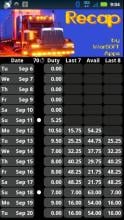
Description
Recap: Hours of Service Daily Drivers Log Recap Calculator app."Takes the pen and calculator out of figuring your recap."
For Professional Drivers. By a Professional Driver. I personally use it every day!
This app is for professional commercial United States drivers who are required to keep a Daily Drivers Log, or log book as it's known, to assist them in maintaining a current, accurate recap. This is not a log book application, it only calculates the recap section based on the ON DUTY hours entered. Since I am not familiar with the transportation laws in other countries, I cannot say if Recap would be appropriate for drivers outside the USA. Canada recently changed its HOS laws, so this free version of Recap is no longer compatible for Canadian drivers. Thanks to Alfred E Nueman for pointing this out. The new apron version I am working on will fix this limitation.
Using Recap is super easy! Simply enter the ON DUTY hours (by adding lines 3 & 4 of your log book) and indicate if this day ends a 34 hour restart. Recap does the rest by calculating and displaying the values needed for the other three columns, 1) Total hours on duty last 7 days, 2) Total hours available tomorrow, 3) Total hours on duty last 8 days. No more frustration trying to remember which lines to add up and which to subtract from to get your log book recap filled in! And no more mistakes! This is especially beneficial to new drivers!
Currently, Recap only supports the 70 hours in 8 days variation log book. However, if there is enough interest in the 60 hours in 7 days variation, it will be added.
Recap keeps the ON DUTY hours entered for the current day and the previous 14 days. Currently, there is no support for history. If there is enough interest, it will be added.
Recap is not intended to be used on very small screen devices with screen resolutions below 320x480.
Please remember I cannot respond directly to comments left in the Reviews section, so please email me at the address below for bug reports, suggestions, and other concerns. I will respond to legitimate inquiries as soon as possible. Thanks!
Recap will initially install to internal memory, but can be moved to SDCard from Home screen/Settings/Applications/Manage applications/Recap.
This app is completely free, with no ads.
Keywords: truck, truck driver, professional driver, hours of service, hos, log book, semi truck, recap.
Latest updates
What's new in version 1.09
1.09: Only change is to notify user of the new Recap + available on the market. It is not necessary to update.1.08: Added another keyboard to accommodate LG devices. Under the Keypad menu, if neither the Phone Keypad nor the Numeric Keyboard work for you, try Text Keyboard, but you will have to enter numeric mode manually by using the ?123 button.Please let me know via the email developer link at the bottom if you find any issues.How to install Recap APK on Android phone or tablet?
Download Recap APK file from ApkClean, then follow these steps:
Update Phone Settings
- Go to your phone Settings page
- Tap Security or Applications (varies with device)
- Check the Unknown Sources box
- Confirm with OK
Go to Downloads
- Open Downloads on your device by going to My Files or Files
- Tap the APK file you downloaded (com.warsoftapps.recap-v1.09-ApkClean.apk)
- Tap Install when prompted, the APK file you downloaded will be installed on your device.
Older Versions
| 1.09 (10) | 496.4 KB |
Questions & Answers
Q: What is an APK File?
A: Just like Windows (PC) systems use an .exe file for installing software, Android does the same. An APK file is the file format used for installing software on the Android operating system.
Q: If I install an APK from this website, will I be able to update the app from the Play Store?
A: Yes, absolutely. The Play Store installs APKs it downloads from Google's servers, and sideloading from a site like ApkClean.net goes through a very similar process, except you're the one performing the downloading and initiating the installation (sideloading).
As soon as the Play Store finds a version of the app newer than the one you've sideloaded, it will commence an update.
Q: Why ApkClean.net can guarantee APK 100% safe?
A: Whenever someone wants to download an APK file from ApkClean.net, we'll check the corresponding APK file on Google Play and allow user download it directly (of course, we'll cache it on our server). If the APK file does not exist on Google Play, we'll search it in our cache.
Q: What are Android App permissions?
A: Apps require access to certain systems within your device. When you install an application, you are notified of all of the permissions required to run that application.
Don't hesitate to contact us if you have any questions or concerns.
(*) is required
