
アロバビュー モニター デモ Apk
Apk Infos
| Version | 1.0.0.0 |
| Rating | 5.0/5, based on 1 votes |
| Size | 1 MB |
| Requires Android | Android 4.0+ (Ice Cream Sandwich) |
| Author's Notes | 本アプリは監視カメラソフトウェアで「7年連続国内実績No.1」を獲得した『アロバビュー』待望のAndroidアプリ「アロバビュー モニター」のデモ用アプリです。 |
About アロバビュー モニター デモ APK
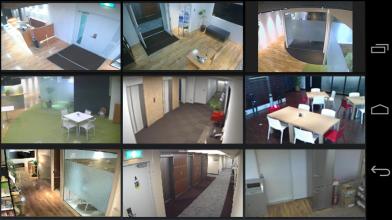
Description
アロバビュー モニター デモアロバビューモニターは監視カメラソフトウェアで「7年連続国内実績No.1」(※)を獲得した『アロバビュー』待望のAndroidアプリです。
ご購入前にお手持ちの機種で動作を試したい方は、こちらの「アロバビュー モニター デモ」をご利用ください。
【ご利用手順】アプリダウンロード~ライブモニタリング
1.アプリダウンロード後に本アプリを起動すると[カメラサーバー選択]が表示されますので[OK]をタップしてください。
エラー等が表示された場合は選択画面で[リフレッシュ]をタップして最新の状態に更新してください。
2.映像の表示方法を選択します。
シングルビュー・・・カメラの映像を単体で表示します
マルチビュー ・・・一つの画面に複数のカメラの映像を並べて表示します
3.表示するシングルビュー/マルチビューを選択します。
・シングルビュー表示方法
リストの中から表示したいカメラの名称をタップしてください。
・マルチビュー表示方法
リストの中から表示したいマルチビューの名称をタップしてください。
マルチビューでは映像をタップすることでシングルビューサイズに拡大することができます。
3.前の画面の戻る場合は端末のバックキーをタップしてください。
※注意
・本アプリを起動すると弊社で公開しているアロバビュー フリー版デモ環境に接続されます。
お客様が構築した環境に接続してご利用いただくことはできません。
・接続されているカメラは弊社で公開しているデモ用のカメラです。
カメラや設定情報を変更することはできません。
・本アプリは無料です。
・サポートシステム:Android 4.0 以上
※有償版(月額課金版)のアプリは以下ページからダウンロードいただけます。
有償版には7日間のフリートライアル期間がございます。
アロバビューモニター ダウンロードページ
監視カメラソフトウェア アロバビュー
HP:http://www.arobaview.com/
※テクノ・システム・リサーチ社「2014年版 ネットワークカメラ国内市場のマーケティング分析」調べ
How to install アロバビュー モニター デモ APK on Android phone or tablet?
Download アロバビュー モニター デモ APK file from ApkClean, then follow these steps:
Update Phone Settings
- Go to your phone Settings page
- Tap Security or Applications (varies with device)
- Check the Unknown Sources box
- Confirm with OK
Go to Downloads
- Open Downloads on your device by going to My Files or Files
- Tap the APK file you downloaded (jp.lecre.android.viewer.demo-v1.0.0.0-ApkClean.apk)
- Tap Install when prompted, the APK file you downloaded will be installed on your device.
Older Versions
| 1.0.0.0 (1) | 1 MB |
Questions & Answers
Q: What is an APK File?
A: Just like Windows (PC) systems use an .exe file for installing software, Android does the same. An APK file is the file format used for installing software on the Android operating system.
Q: If I install an APK from this website, will I be able to update the app from the Play Store?
A: Yes, absolutely. The Play Store installs APKs it downloads from Google's servers, and sideloading from a site like ApkClean.net goes through a very similar process, except you're the one performing the downloading and initiating the installation (sideloading).
As soon as the Play Store finds a version of the app newer than the one you've sideloaded, it will commence an update.
Q: Why ApkClean.net can guarantee APK 100% safe?
A: Whenever someone wants to download an APK file from ApkClean.net, we'll check the corresponding APK file on Google Play and allow user download it directly (of course, we'll cache it on our server). If the APK file does not exist on Google Play, we'll search it in our cache.
Q: What are Android App permissions?
A: Apps require access to certain systems within your device. When you install an application, you are notified of all of the permissions required to run that application.
Don't hesitate to contact us if you have any questions or concerns.
(*) is required