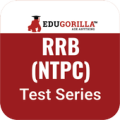
RRB NTPC Exam Preparation App Apk
Apk Infos
| Version | 01.01.118 |
| Rating | 5.0/5, based on 1 votes |
| Size | 12.3 MB |
| Requires Android | Android 4.4+ (KitKat) |
| Author's Notes | Preparing for RRB NTPC? Get EduGorilla’s RRB NTPC Mock Tests for best results! |
About RRB NTPC Exam Preparation App APK
Table Of Contents

Description
About RRB NTPC:RRB NTPC exam is conducted online by the Railway Recruitment Board (RRB) to select eligible candidates for various posts under Non-Technical Popular Categories. RRB NTPC is one of the most coveted jobs in the Railway sector and comes with a lot of perks. This app helps you to prepare for the RRB NTPC Exam by providing the best RRB NTPC online test series. You can practice RRB NTPC mock tests online and achieve success.
Subjects Covered in RRB NTPC:
General Awareness - Current Affairs, History, Geography, Economy, Politics, Important National & International Events, Environmental Studies, Sports & Awards, General Science, Books & Authors, etc.
General Intelligence & Reasoning - Logical Reasoning, Verbal Reasoning, Non-Verbal Reasoning, Analytical Reasoning, Mirror Images, Data Sufficiency, Coding-Decoding, Blood Relations, Analogy, etc.
Mathematics - Averages, L.C.M & H.C.F, Work and Time, Ratio and Proportion, Problems on Trains, Percentage, Simple Interest, Probability, Number Systems, Compound Interest, Profit & Loss, etc.
RRB NTPC Exam Pattern:
• Mode of Examination: Online
• Duration: 90 Minutes
• Number of Questions: 100
• Total Marks: 100
• Negative Marking: 1/3 marks for every wrong answer
Posts Covered Under RRB NTPC:
RRB NTPC 10+2 Intermediate Level Posts:
• Junior Clerk Cum Typist (JCCT)
• Accounts Clerk Cum Typist (ACCT)
• Junior Time Keeper (JTK)
• Trains Clerk (TC)
• Commercial Cum Ticket Clerk (CC/TC)
RRB NTPC Graduate Level Posts:
• Traffic Assistant (TA)
• Goods Guard (GG)
• Senior Commercial Cum Ticket Clerk
• Senior Clerk Cum Typist
• Junior Accounts Assistant Cum Typist
• Senior Time Keeper
• Commercial Apprentice (CA)
• Station Master (SM)
About EduGorilla:
EduGorilla is a bunch of youth who makes exam preparation easy. We create multilanguage online test series to cater to the success of students. In short, we let students BREATHE VICTORY! EduGorilla offers well-conceptualized online test series for 1100+ exams that can be translated into 8 different languages and is available 24*7 from any corner of the world.
Special Features of EduGorilla's RRB NTPC Mock Tests:
EduGorilla offers a lot of features in its RRB NTPC mock tests –
• Exams covered: RRB NTPC and previous years papers
• More than 100 RRB NTPC mock tests and sectional tests
• 24×7 Online Access
• Personalized Performance Analysis with All India & State Rank
• Mock Tests as per the latest pattern; Section-wise test papers
• RRB NTPC mock tests based on the examination point of view
• Updated frequently by our team of experts to keep students acquainted with every change implemented in the RRB NTPC exam
Similar Exams You Can Prepare For:
EduGorilla also offers online test series for a variety of RRB NTPC- like exams. You can also practice for:
• RRB JE (ME/CE/EE/EC/IT)
• RRB / RRC Group D
• RRB ALP/Technician
• RRB Stenographer
• RRB Staff Nurse
Alerts and Notifications:
Now practice EduGorilla RRB NTPC online test series on the go! Get regular alerts and latest updates of RRB NTPC like exam notifications, important dates, syllabus, etc.
Practice RRB NTPC mock tests and various online topic-wise tests on the EduGorilla RRB NTPC App.
Latest updates
What's new in version 01.01.118
- Other bugs fixes and improvements- Enhanced UI for Course & Content screens
Upcoming Features:
- Multiple Exam access in a Single App
- YouTube Videos for Mock Test & Quiz
How to install RRB NTPC Exam Preparation App APK on Android phone or tablet?
Download RRB NTPC Exam Preparation App APK file from ApkClean, then follow these steps:
Update Phone Settings
- Go to your phone Settings page
- Tap Security or Applications (varies with device)
- Check the Unknown Sources box
- Confirm with OK
Go to Downloads
- Open Downloads on your device by going to My Files or Files
- Tap the APK file you downloaded (com.edugorilla.rrbntpcexam-v01.01.118-ApkClean.apk)
- Tap Install when prompted, the APK file you downloaded will be installed on your device.
Older Versions
| 01.01.118 (118) | 12.3 MB |
Questions & Answers
Q: What is an APK File?
A: Just like Windows (PC) systems use an .exe file for installing software, Android does the same. An APK file is the file format used for installing software on the Android operating system.
Q: If I install an APK from this website, will I be able to update the app from the Play Store?
A: Yes, absolutely. The Play Store installs APKs it downloads from Google's servers, and sideloading from a site like ApkClean.net goes through a very similar process, except you're the one performing the downloading and initiating the installation (sideloading).
As soon as the Play Store finds a version of the app newer than the one you've sideloaded, it will commence an update.
Q: Why ApkClean.net can guarantee APK 100% safe?
A: Whenever someone wants to download an APK file from ApkClean.net, we'll check the corresponding APK file on Google Play and allow user download it directly (of course, we'll cache it on our server). If the APK file does not exist on Google Play, we'll search it in our cache.
Q: What are Android App permissions?
A: Apps require access to certain systems within your device. When you install an application, you are notified of all of the permissions required to run that application.
Don't hesitate to contact us if you have any questions or concerns.
(*) is required