
آهنگ های سیاوش قمیشی Apk
Apk Infos
| Version | 1.0 |
| Rating | 5.0/5, based on 1 votes |
| Size | 54.9 MB |
| Requires Android | Android 4.0+ (Ice Cream Sandwich) |
| Author's Notes | Selection of new songs by Siavash Ghomayshi along with lyrics for free and completely offline |
About آهنگ های سیاوش قمیشی APK
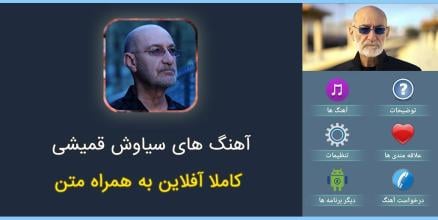
Description
✤گلچین بهترین آهنگ های جدید و قدیمی سیاوش قمیشی به همراه متن به صورت رایگان، کاملا آفلاین و بدون نیاز به اینترنت✤✤تمامی موزیک های برنامه با فرمت mp3 و با کیفیت عالی قرار داده شده است✤
توجه: برای نصب برنامه باید به اندازه کافی حافظه داخلی آزاد داشته باشید.
برخی از ویژگی های برنامه:
✔امکان اشتراک گذاری صدا در شبکه های اجتماعی یا ارسال از طریق بلوتوث.
✔امکان پخش ترانه ها در پس زمینه گوشی
✔امکان افزودن آهنگ ها به لیست علاقه مندی ها
✔امکان پخش خودکار و پشت سرهم آهنگ ها
✔امکان پخش،تکرار و توقف آهنگ ها
✔قابل نصب در تمامی موبایل های اندروید 4 به بالا
✔محیط کاربری بسیار ساده و روان.
✔امکان تنظیم آهنگ ها به عنوان صدای زنگ
✔امکان ذخیره کردن آهنگ ها در حافظه داخلی گوشی
لیست آهنگ ها:
ببخش
توعاشق نبودی
جزیره
فرنگیس
الکی
یادگاری
خسته شدم
بارون
پرنده با معین
نوازش
غروب
تردید
تو بارون که رفتی
نقاب
گریه کن
کلافه
چهل سال با گوگوش
مسیر
خستگیا
محبت
آینده
پوچ
خیلی ممنون
پرواز
فرشته
بازی
جوونه
تاک
پرنده های قفسی
How to install آهنگ های سیاوش قمیشی APK on Android phone or tablet?
Download آهنگ های سیاوش قمیشی APK file from ApkClean, then follow these steps:
Update Phone Settings
- Go to your phone Settings page
- Tap Security or Applications (varies with device)
- Check the Unknown Sources box
- Confirm with OK
Go to Downloads
- Open Downloads on your device by going to My Files or Files
- Tap the APK file you downloaded (farangis.neghab.music-v1.0-ApkClean.apk)
- Tap Install when prompted, the APK file you downloaded will be installed on your device.
Older Versions
| 1.0 (1) | 54.9 MB |
Questions & Answers
Q: What is an APK File?
A: Just like Windows (PC) systems use an .exe file for installing software, Android does the same. An APK file is the file format used for installing software on the Android operating system.
Q: If I install an APK from this website, will I be able to update the app from the Play Store?
A: Yes, absolutely. The Play Store installs APKs it downloads from Google's servers, and sideloading from a site like ApkClean.net goes through a very similar process, except you're the one performing the downloading and initiating the installation (sideloading).
As soon as the Play Store finds a version of the app newer than the one you've sideloaded, it will commence an update.
Q: Why ApkClean.net can guarantee APK 100% safe?
A: Whenever someone wants to download an APK file from ApkClean.net, we'll check the corresponding APK file on Google Play and allow user download it directly (of course, we'll cache it on our server). If the APK file does not exist on Google Play, we'll search it in our cache.
Q: What are Android App permissions?
A: Apps require access to certain systems within your device. When you install an application, you are notified of all of the permissions required to run that application.
Don't hesitate to contact us if you have any questions or concerns.
(*) is required




