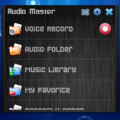
Audio Master Floating! Apk
Apk Infos
| Version | 1.0.3 |
| Rating | 5.0/5, based on 1 votes |
| Size | 1.7 MB |
| Requires Android | Android 2.0+ (Eclair) |
About Audio Master Floating! APK
Table Of Contents

Description
☆☆☆ Google don't allow us to reply your comments, so that we don't response any comment, if you have any problem, please email to us! ☆☆☆█ The application is only support 1 GHz above ARM CPU device.
█ The Best Popup Audio Player & Recorder.
Full Popup Floating features on audio play and voice record.
█ Introduction
The "Audio Master, Floating!" is innovation audio application software for Android OS. It has a pop-up floating window system that can show the audio information and recorder on the top of your screen. In other words, you can make a voice record or listen to you music in any application.
█ Features
☆ Full functional of the floating technique.
☆ Full functional of the Music Player & Audio Recorder.
☆ Audio Record with WAV, MP3 & FLAC. Customize the encoder with frequency (8KHz-48KHz) and bitrates (96Kbps-320Kbps).
☆ Visual Audio Analyzer with Amplitude, Waveform, Frequency Spectrum in Recorder & Player.
☆ Volume Boost (AGC) & Detection in the recorder.
☆ Friendly and Simply User Interface.
☆ 100% NO AD, Made in Taiwan.
☆ Support Bluetooth headset control (AVRCP) and Bluetooth SIP recording.`
☆ Support loss-less audio file playback, like APE,FLAC with cue file.
☆ Smart Category, Album/ Artist/ My Favorite/ Recently Added / Recently Play / TOP 25 and Folder list.
█ Description
The floating system make you can move the player window position according to your personal favor.
The "Audio Master, Floating!" is not just a popup audio player and recorder, it has a friendly and simply user interface with List style, smart category , and intelligent shuffle playback design.
The "Audio Master, Floating!" supports from Android 2.0 ~ 4.2 with any screen size and resolution. It will integrate the build-in music library, you can also select the audio files from others File Explorer.
No matter what the screen size of your device, even it has a small-size screen, the " Audio Master, Floating" is still working terrific and for the audio playback and record.
█ Free Edition
The software is a free edition, some features are only available in Professional edition like the favorite files...etc. If you like the software, you can buy the Professional edition license via Google Play in-app purchase.
Just try it for free!
█ THANKS TO
█ Keyword
Floating, Audio Player, Music Player, Audio Recorder, Record, Waveform, Frequency Spectrum, APE, FLAC, CUE, MP3
Latest updates
What's new in version 1.0.3
2013-APR-01 v1.0.3Modify: mirror change for the Floating Banner
Modify: do not show the icon in idle mode2013-MAR-12 v1.0.2
Modify: improve the search feature
Modify: fix the bug on notification
2013-MAR-09 v1.0.1
Modify: improve the MP3 encoding performance
How to install Audio Master Floating! APK on Android phone or tablet?
Download Audio Master Floating! APK file from ApkClean, then follow these steps:
Update Phone Settings
- Go to your phone Settings page
- Tap Security or Applications (varies with device)
- Check the Unknown Sources box
- Confirm with OK
Go to Downloads
- Open Downloads on your device by going to My Files or Files
- Tap the APK file you downloaded (gpc.myweb.hinet.net.AudioMaster-v1.0.3-ApkClean.apk)
- Tap Install when prompted, the APK file you downloaded will be installed on your device.
Older Versions
| 1.0.3 (1030) | 1.7 MB |
Questions & Answers
Q: What is an APK File?
A: Just like Windows (PC) systems use an .exe file for installing software, Android does the same. An APK file is the file format used for installing software on the Android operating system.
Q: If I install an APK from this website, will I be able to update the app from the Play Store?
A: Yes, absolutely. The Play Store installs APKs it downloads from Google's servers, and sideloading from a site like ApkClean.net goes through a very similar process, except you're the one performing the downloading and initiating the installation (sideloading).
As soon as the Play Store finds a version of the app newer than the one you've sideloaded, it will commence an update.
Q: Why ApkClean.net can guarantee APK 100% safe?
A: Whenever someone wants to download an APK file from ApkClean.net, we'll check the corresponding APK file on Google Play and allow user download it directly (of course, we'll cache it on our server). If the APK file does not exist on Google Play, we'll search it in our cache.
Q: What are Android App permissions?
A: Apps require access to certain systems within your device. When you install an application, you are notified of all of the permissions required to run that application.
Don't hesitate to contact us if you have any questions or concerns.
(*) is required




