
Hafıza Geliştir Apk
Apk Infos
| Version | 1.0 |
| Rating | 5.0/5, based on 1 votes |
| Size | 3.7 MB |
| Requires Android | Android 1.6+ (Donut) |
| Author's Notes | Shop Google Play on the web. Purchase and enjoy instantly on your Android phone or tablet without the hassle of syncing. |
About Hafıza Geliştir APK
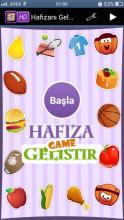
Description
Hafıza GeliştirBirbirinden Farklı 4 Kategoriden istediğini seç oyuna başla.Görsel zekanı test et.Hd iconlar ile zenginleşen oyunda en az secenek ile oyunu tamamla oyunu kazan.Her gecen zaman kendini geliştir.Yüksek skoruna yenilerini ekle.Unutma Tek rakibin kendin!
*****Oyun Özellikleri*****
4 Farklı Mod
Hd iconlar
Ses Aç-Kapa
Skor sıfırlama
En Yüksek Skor
Moda göre değişen Gizlilik resmi
Sevimli Tebrik animasyonları.
Improve memory
Category select from 4 different from each other that you want to start the game. Visual intelligence, tested. Hd enriched with icons option in the game with at least finish the game wins the game. Every night when developed itself. Add new high score. Remember, the only rival yourself!
Game Features ***** *****
4 Different Modes
Download hd icons
Audio Cut-Off
Scores reset
High Scores
Fashion depending Privacy picture
Congratulations Cute animations.
How to install Hafıza Geliştir APK on Android phone or tablet?
Download Hafıza Geliştir APK file from ApkClean, then follow these steps:
Update Phone Settings
- Go to your phone Settings page
- Tap Security or Applications (varies with device)
- Check the Unknown Sources box
- Confirm with OK
Go to Downloads
- Open Downloads on your device by going to My Files or Files
- Tap the APK file you downloaded (com.emreozkan.hafizagelistir-v1.0-ApkClean.apk)
- Tap Install when prompted, the APK file you downloaded will be installed on your device.
Older Versions
| 1.0 (1) | 3.7 MB |
Questions & Answers
Q: What is an APK File?
A: Just like Windows (PC) systems use an .exe file for installing software, Android does the same. An APK file is the file format used for installing software on the Android operating system.
Q: If I install an APK from this website, will I be able to update the app from the Play Store?
A: Yes, absolutely. The Play Store installs APKs it downloads from Google's servers, and sideloading from a site like ApkClean.net goes through a very similar process, except you're the one performing the downloading and initiating the installation (sideloading).
As soon as the Play Store finds a version of the app newer than the one you've sideloaded, it will commence an update.
Q: Why ApkClean.net can guarantee APK 100% safe?
A: Whenever someone wants to download an APK file from ApkClean.net, we'll check the corresponding APK file on Google Play and allow user download it directly (of course, we'll cache it on our server). If the APK file does not exist on Google Play, we'll search it in our cache.
Q: What are Android App permissions?
A: Apps require access to certain systems within your device. When you install an application, you are notified of all of the permissions required to run that application.
Don't hesitate to contact us if you have any questions or concerns.
(*) is required
