
Baby Hazel Cinderella Story (Unreleased) Apk
Apk Infos
| Version | Varies with device |
| Rating | 5.0/5, based on 1 votes |
| Size | 1 MB |
| Requires Android | Android 2.3+ (Gingerbread) |
| Author's Notes | Baby Hazel Cinderella Story Game for kids for free |
About Baby Hazel Cinderella Story (Unreleased) APK
Table Of Contents
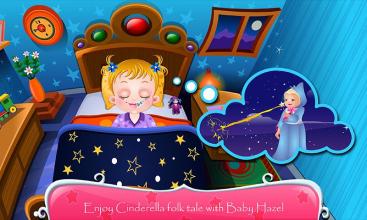
Description
Enjoy the most popular folk tale of Cinderella with Baby Hazel! It is a story of a young girl, named Cinderella, who was living in unfortunate circumstances, which are magically changed to remarkable fortune. This endearing tale features unpleasant attitude of stepmother and stepsisters, a surprising magical transformation of poor Cinderella to the most pretty princess, helpful fairy god-mother, lost glass slipper, prince's hunt for his friend and lots more.Awesome game features :
• Help Cinderella to fulfill never-ending demands of her stepmother and stepsisters
• Assist Cinderella in completing the chores so that she can attend the royal ball
• Have fun giving funny makeovers to Cinderella's stepsisters for giggles
• Tons of royal outfits and accessories to dress up Cinderella for the royal ball
• Enjoy the magical transformations by fairy god-mother to help Cinderella reach the palace
• Go along with Prince to find the owner of a lost glass slipper
What's inside :
• Dozens of bathing items to bathe Baby Hazel including shampoos, soaps and bathtub toys
• Cool night dresses to dress up Baby Hazel for her bedtime
• Different types of toys to play
• Flavored tea to prepare – milk, cranberry, cocoa
• 20+ delightful accessories including funky glasses, hairstyles, caps and mustaches for funny makeover
• 20+ royal outfits and accessories to try on Hazel including crowns, gowns, pair of earring, necklaces and pair of shoes
• 20+ royal outfits and accessories to help prince look most handsome boy
• Variety of yummy treats and fruit juices to serve at the royal ball
• 6 mini games to earn diamonds! Collect diamonds to buy amazing items
• Spin Fortune Wheel to win surprise gift
So kids, enjoy playing Baby Hazel As Cinderella game to live a life of Cinderella, full of surprises and magic!
How to install Baby Hazel Cinderella Story (Unreleased) APK on Android phone or tablet?
Download Baby Hazel Cinderella Story (Unreleased) APK file from ApkClean, then follow these steps:
Update Phone Settings
- Go to your phone Settings page
- Tap Security or Applications (varies with device)
- Check the Unknown Sources box
- Confirm with OK
Go to Downloads
- Open Downloads on your device by going to My Files or Files
- Tap the APK file you downloaded (air.com.babyhazelgames.babyhazelcinderellastory-vVaries with device-ApkClean.apk)
- Tap Install when prompted, the APK file you downloaded will be installed on your device.
Older Versions
| Varies with device (1) | 1 MB |
Questions & Answers
Q: What is an APK File?
A: Just like Windows (PC) systems use an .exe file for installing software, Android does the same. An APK file is the file format used for installing software on the Android operating system.
Q: If I install an APK from this website, will I be able to update the app from the Play Store?
A: Yes, absolutely. The Play Store installs APKs it downloads from Google's servers, and sideloading from a site like ApkClean.net goes through a very similar process, except you're the one performing the downloading and initiating the installation (sideloading).
As soon as the Play Store finds a version of the app newer than the one you've sideloaded, it will commence an update.
Q: Why ApkClean.net can guarantee APK 100% safe?
A: Whenever someone wants to download an APK file from ApkClean.net, we'll check the corresponding APK file on Google Play and allow user download it directly (of course, we'll cache it on our server). If the APK file does not exist on Google Play, we'll search it in our cache.
Q: What are Android App permissions?
A: Apps require access to certain systems within your device. When you install an application, you are notified of all of the permissions required to run that application.
Don't hesitate to contact us if you have any questions or concerns.
(*) is required